This article explains how to solve the Instagram error: “We restrict certain activity to protect our community.” We’ll look at why your account might have this problem and provide we restrict certain activity Instagram fix error, so you can get back to using your account successfully.
Table of Contents
The Reasons Behind Instagram’s Community Activity Restrictions
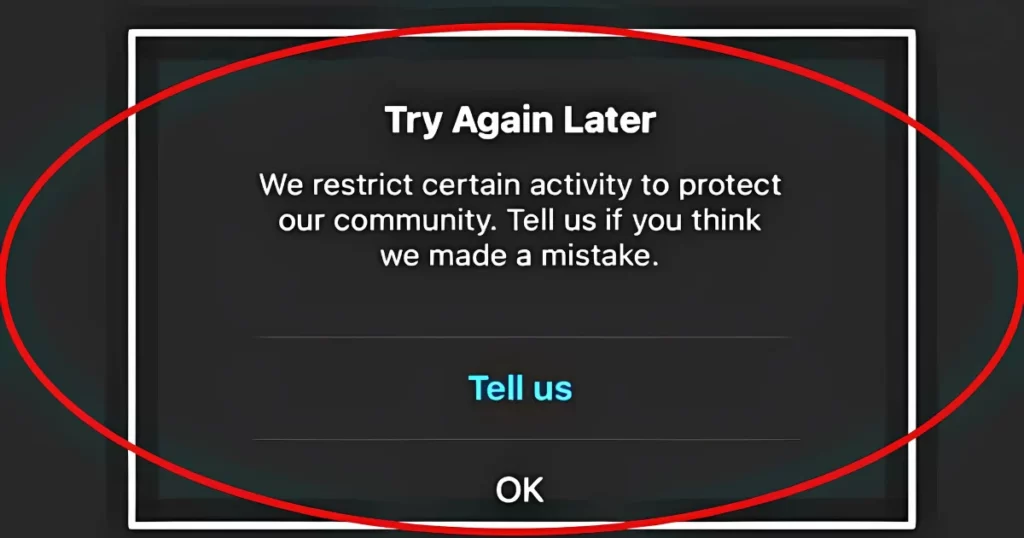
Instagram is a super popular app for sharing pictures and staying connected with followers and friends. To keep it safe and fun for everyone, Instagram has added some rules, like limiting how people can interact with others and their accounts.
Instagram helps people notice the world in new ways, find new hobbies, and share their thoughts and feelings.
If you’ve seen the notification, “We restrict certain activity to protect our community,” you might wonder why Instagram does this and how to avoid it. Instagram wants to keep its community safe, so it limits some actions to protect everyone.
This article will explain why Instagram has restrictions and how to fix we restrict certain activity on Instagram errors. We’ll also share easy steps to deal with problems related to stories, comments, posts, or your account.
Why Does Instagram Keep Saying We Restrict Certain Activity?
Instagram wants to keep its platform safe and fun for everyone by stopping harmful actions. To do this, it watches for rule-breaking and misuse. If you see the message, “We restrict certain activity to protect our community,” this means Instagram noticed something unusual or risky about what you’re doing with your account.
Sometimes, it’s hard to tell what’s causing issues with your profile. Some typical reasons you might see this error message:
1. Following or Unfollowing Too Many Accounts Quickly
Instagram limits users who quickly follow or unfollow a lot of accounts in a short time. This looks like spam and can affect others’ experience, so you might get temporarily blocked from doing it.
2. Liking or Commenting Too Fast
If you comment or like a lot of posts too fast, Instagram might think you’re using a bot or spamming. To stop this, Instagram has an anti-spam system in place. The platform wants to stop bots from liking or commenting on things like photos and videos.
Just wait a bit until Instagram notices you’re not a threat, then try again to see if you’re still restricted or if some features are still unavailable.
3. Sharing Harmful or Inappropriate Posts
Posting contents that break Instagram’s rules, like hate speech, violence, or explicit content, can get your account restricted. So, make sure your posts are appropriate.
4. Using Apps Not Approved by Instagram
Using services or apps that break Instagram’s rules, like ones that claim to increase engagement or followers, can lead to restrictions on your account. Instagram blocks these tools, so your profile might be locked until you fix the issue.
5. Logging in From Suspicious Locations or Devices
If Instagram notices weird login attempts or strange changes to your account, it might temporarily block or limit the account to keep your information safe.
How Can I Prevent Issues Like Restricted Activity on My Instagram Account?
Here’s how you can keep the Instagram account safe from problems like restricted or unavailable interactions. If you follow these simple rules, you shouldn’t run into any issues with restrictions or limits.
| Tip | Explanation |
| Follow Instagram’s Rules | Read Instagram’s rules and make sure your posts follow them. Report anything improper and refrain from posting anything negative. Breaking the rules can get you blocked. |
| Don’t Overdo Actions | Don’t like, comment, or follow/unfollow too quickly. Keep your actions slow to avoid getting restricted by Instagram. The app limits spammy actions. |
| Protect Your Account | Use a strong password and turn on two-factor authentication. Check for suspicious logins. This makes your account safer. |
| Don’t Use Fake Apps | Avoid apps that promise to boost your Instagram. These can break Instagram’s rules and cause issues with your account. |
| Appeal If You’re Restricted | If you think your account was blocked by mistake or if you fixed the problem, you can ask Instagram to review it. Sometimes mistakes happen. |
We Restrict Certain Activity Instagram Fix Error
Seeing the “We restrict certain activity to protect our community” error can be annoying on Instagram, but there are ways to fix it and get your account back to normal. Sometimes, the problem is something you can solve, and other times, it’s an issue with Instagram itself.
Here is how to fix Instagram we restrict certain activity:
1. Slow Down Your Actions
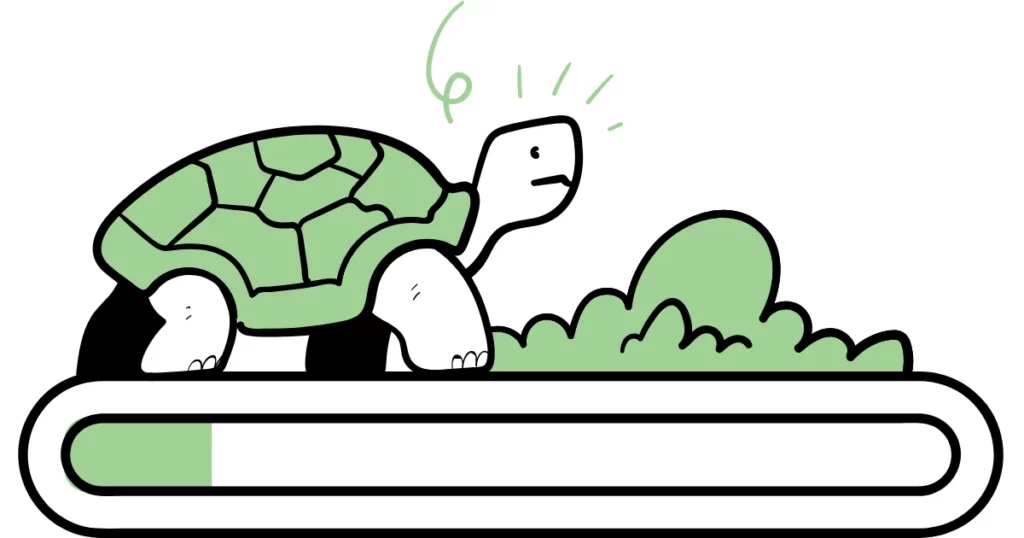
This error usually happens when you do too many actions too quickly, like following, unfollowing, commenting, or liking posts too fast. To fix it, just slow down. Don’t follow or unfollow too many accounts in a short time, and take it easy when liking or commenting. Give it a little time, and the error should go away.
2. Wait Before Trying Again
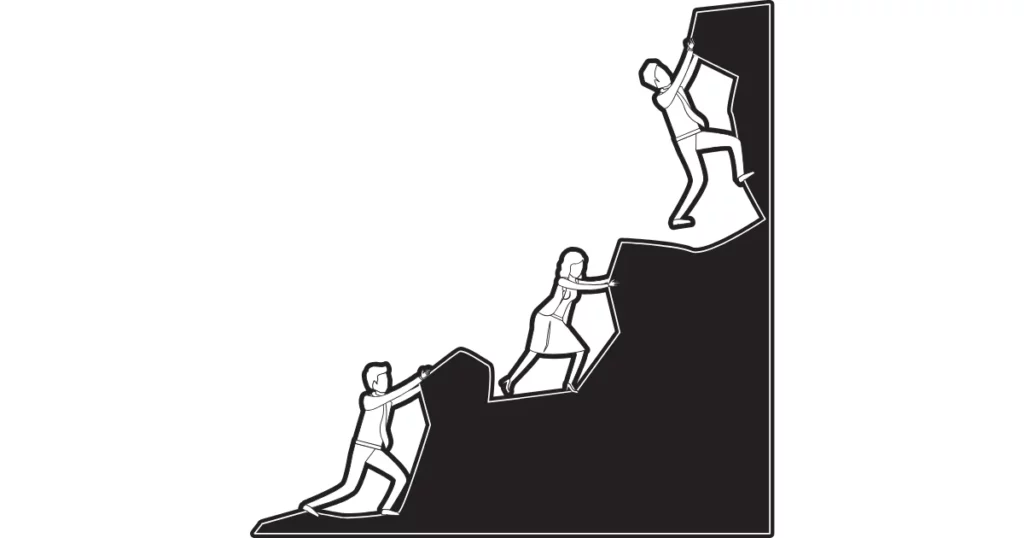
Instagram might temporarily block some actions on your account if it thinks you’re spamming or doing something suspicious, like commenting too much on posts or stories. If this happens, the best thing to do is wait. It can take a few hours or a couple of days for the block to be lifted. Once it’s over, your account should work again, which means you didn’t break any rules.
3. Check Your Posts
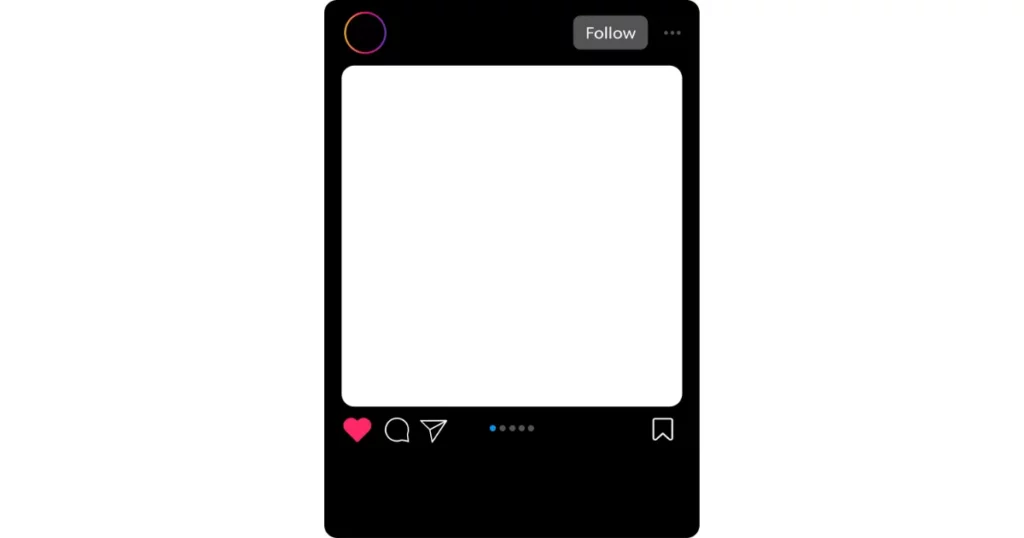
If the account got restricted because of content that breaks Instagram’s rules, check your past posts. Remove or change anything that could be violent, offensive, or against Instagram’s guidelines. Try again after fixing your posts to prevent Instagram from blocking your profile. The restrictions might be lifted if that content was the cause of the issue.
4. Look for Suspicious Activity

Check if anyone has hacked into your account. Look for any strange logins or changes to your Instagram settings. If you think someone has gotten into your account, change the password right away and turn on two-factor authentication for extra safety. Your Instagram might be blocked or some features might be limited to keep you safe until the issue is fixed.
5. Avoid Banned Apps

If you are using apps or services that promise to increase your Instagram followers or engagement, it’s best to stop using them right away. These apps often break Instagram’s rules and can cause your account to get restricted, meaning you won’t be able to comment, post, or share stories.
Make sure to remove any third-party apps that have access to your Instagram account. Keeping your account safe makes it less likely that Instagram will limit your actions.
6. Report It to Instagram
If the error keeps happening and you think it’s a mistake or your account was unfairly restricted, you can report it to Instagram. Head to the profile hit the three lines, then click “Settings.” Scroll down, pick “Help,” and tap “Report a Problem.”
Describe what happened, mention the features that stopped working, and ask them to review your account so you can try again later.
7. Contact Instagram Support

If nothing else works, you can contact Instagram’s support for help. Go to the Help Center and send a support request. Make sure to give them all the details about your problem and your account.
8. Be Careful While Using Instagram
To avoid seeing the error again, pay attention to how you use Instagram. Follow Instagram’s rules and avoid doing behaviors that could seem like spam or break their policies. Keep your interactions real and positive.
Remember, Instagram has these rules to keep the platform safe and fun for everyone. If you follow the guidelines, you can easily fix “We restrict certain activity to protect our community” error and keep using Instagram without problems.
Additional Errors That Limit or Restrict Your Instagram Experience
If you think something is stopping you from using certain features on Instagram, check out these common problems and how to fix them.
The following are typical issues users encounter on Instagram and solutions:
1. Login Issues
- Alert: “Sorry, there was a problem with your request.“
- Solution: Attempt resetting the password. Make sure your login details are correct and check your internet. If the issue keeps happening, contact Instagram support to ask why your profile is restricted.
2. Can’t Upload Photos/Videos
- Alert: “There was a problem uploading your photo or video.“
- Try these fixes:
- Check your internet.
- Ensure your file is the right size.
- If it still doesn’t work, log out and back in, or reinstall the app.
3. Explore Page Not Loading
- Alert: Explore page shows “Couldn’t refresh feed.”
- Solution: This is usually temporary. Attempt refreshing the page, clearing the app cache, or restarting the device. If it keeps happening, Instagram might be having issues. Check their status page for updates.
4. Can’t Comment or Like Posts
- Alert: “We restrict certain activity to protect our community.” or “Action blocked“.
- Solution: This happens when you act too quickly or break Instagram’s rules. Try slowing down your activity like commenting, or viewing stories. Wait for the block to be raised, or report it to Instagram if you think it’s a mistake.
5. Problems with Direct Messages
- Alert: “Message not sent” or “Couldn’t send your message. Try again.“
- Solution: Check the internet, update the app, and try again. If it still doesn’t work, log out and back in, or reinstall the app.
Conclusion
We have provided we restrict certain activity Instagram fix error issue. Make sure you follow.
Sometimes, Instagram may show errors because of temporary technical problems on their end. This doesn’t mean you’ve been restricted or banned. Usually, the best thing to do is wait for Instagram to fix the issue.
If the problem continues, you can contact Instagram’s support through the website or app to help solve the problem and stop the restrictions on your account.
FAQs
How do I unrestrict my Instagram account?
To unrestrict your Instagram account, open the app and head to the profile. Hit the three lines, then choose Settings & Privacy and go to Restricted. Find the person you want to unrestrict and tap Unrestrict next to their name. This will give them full access to your posts and messages again.
How long do Instagram restrictions last?
Instagram bans can last anywhere from a few hours to several weeks, depending on how serious the violation is. Short bans usually last 24 hours to a week, but if the rules are broken again, the ban could be longer or even result in a permanent account suspension.
Why am I suddenly restricted on Instagram?
Instagram may limit your account for different reasons, like liking, following, or commenting too fast, using other apps, or breaking the rules. These limits can be temporary or last longer, depending on how serious the issue is.
Related Reading:
