Does Instagram notify when you screenshot a post? If you take a screenshot of Instagram posts or video calls, you should know if the other person gets notified.
Instagram is a social app with about 1 billion users every month. Is it okay to screenshot a post, or will you be notified when someone does?
You might like to learn if people take screenshots of your posts and find the most suitable time to post for your account on Instagram.
Let’s clear all the doubts regarding “Does Instagram notify when you screenshot posts”?
Table of Contents
Does Instagram Notify When You Screenshot a Post?
Snapchat created Stories, where posts disappear in a day. People often take screenshots to save useful Stories, like a birthday reminder or an outfit idea for shopping.
Does Instagram notify you when someone screenshots your post? It’s a moral and ethical question. Instagram doesn’t notify anyone if you screenshot posts, and no one knows if you screenshot theirs. But in Vanish Mode, Instagram alerts the other person if you screenshot their messages. So, be careful with screenshots in Vanish Mode!
Instagram tested a feature in 2018 to show who screenshotted Stories.
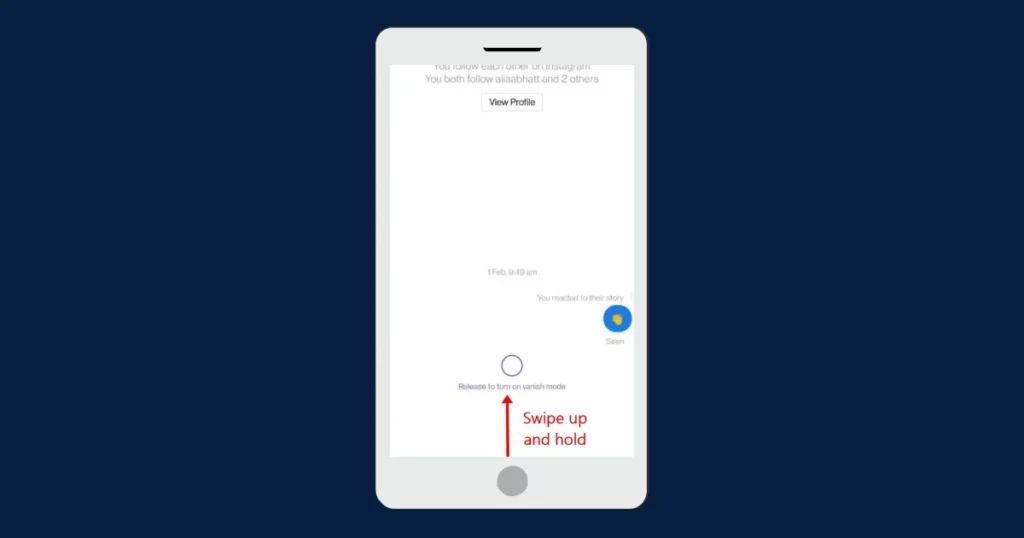
What are the cases when Instagram notifies about screenshots?
If you take screenshots of posts, DMS messages, or video calls, Instagram doesn’t let you know. But, if you screenshot a disappearing photo or video in DMs, the sender will be notified.
Is There a Way to Screenshots on Instagram Without Them Seeing?
Here’s a simple breakdown of how you can screenshot Instagram content without notifying the other person:
1. Use Airplane Mode
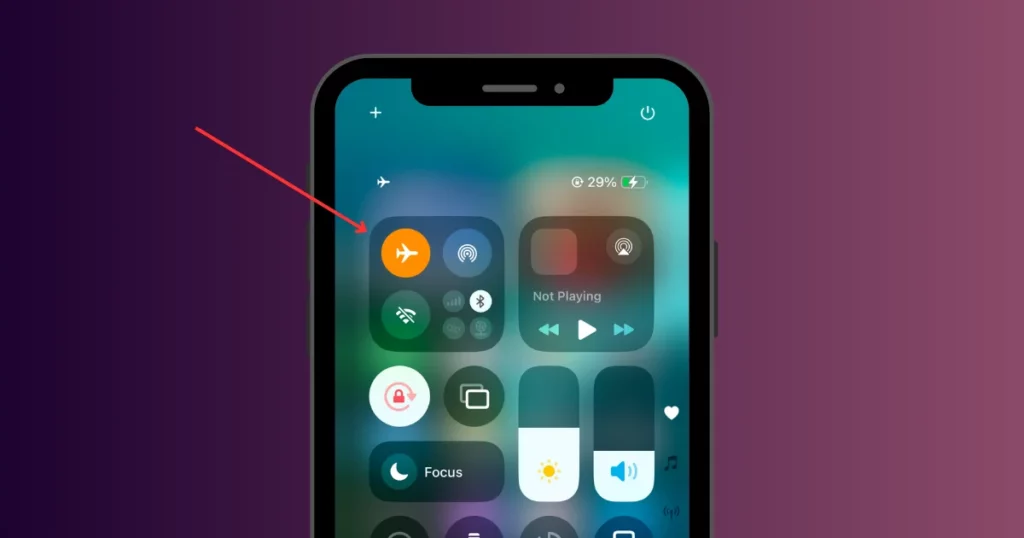
- How it works: Airplane Mode turns off your internet, so Instagram can’t tell when you take a screenshot.
Steps:
- Open Instagram and go to the photo or video you want to screenshot.
- Turn on Airplane Mode on your phone.
- Take the screenshot like you normally would by pressing the screenshot buttons (usually the power button + volume down).
- Close the Instagram app completely. This makes sure Instagram doesn’t send any notifications.
- Turn off Airplane Mode and go back to using your phone as normal.
2. Screenshot via Web Browser
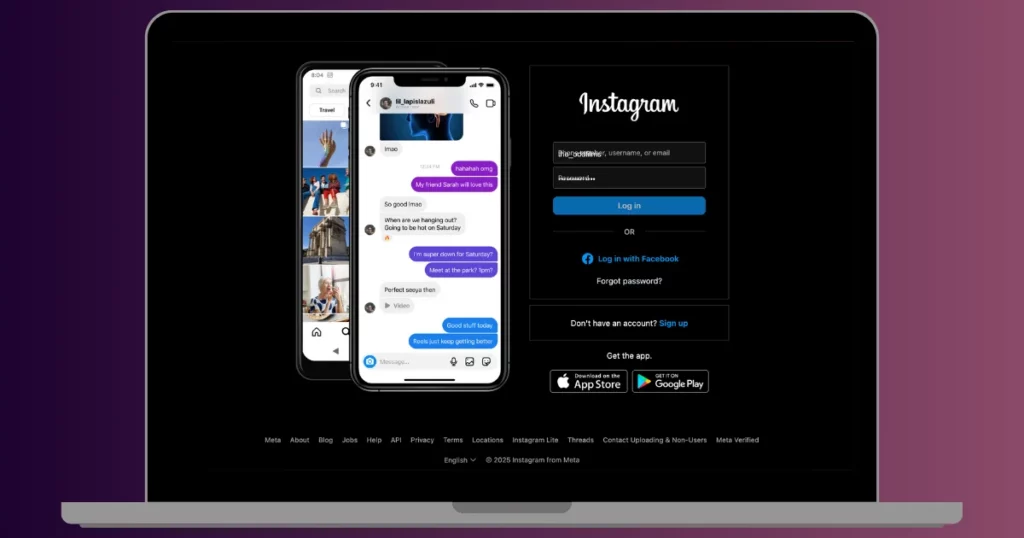
- How it works: You can take a screenshot of Instagram using a web browser on your computer, and Instagram won’t send a notification to the person who posted the content. This is a simple way to save images without anyone knowing.
Steps:
- Log into Instagram on a web browser. Open your web browser (like Google Chrome, Safari, or Firefox) and go to Instagram.com. Log in there.
- Find the content you want to capture. Scroll through Instagram and find the photo or video you want to take a screenshot of.
- Use the print screen function or screenshot tool.
- On Windows: Press the “PrtSc” (Print Screen).
- On Mac: Press “Command + Shift + 4.”
3. Use Another Device
- How it works: This method involves using a different device, like a second phone or a camera, to take a picture of your screen.
Steps:
- Open the content on your main device (the one you want to capture).
- Pick up another device (like another phone or a camera).
- Take a photo of the screen on your main device using the second device.
4. Third-party Apps
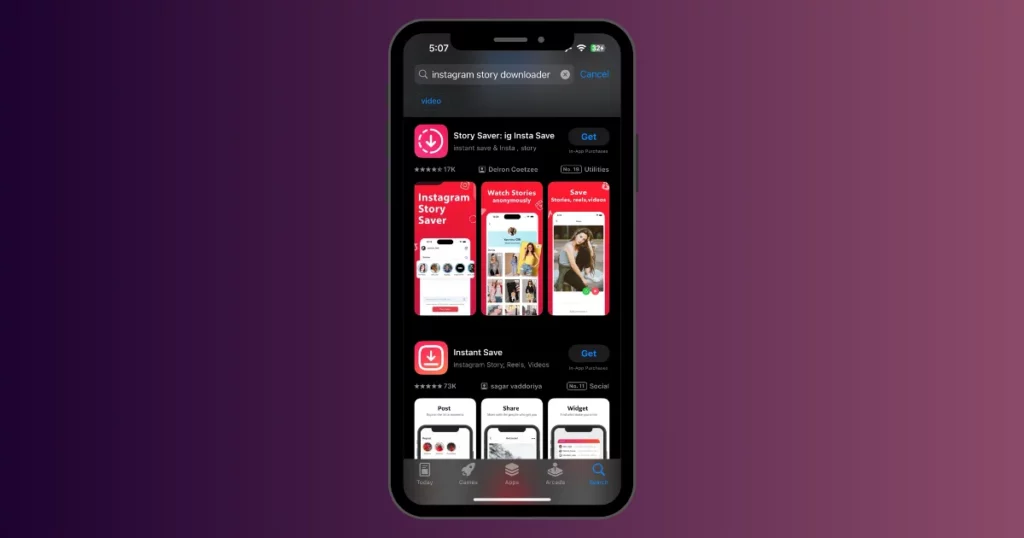
- How it works: Some apps let you save Instagram Stories or posts without the person who posted them knowing.
Steps:
- Install a Trusted App: Find a reliable app made for downloading Instagram posts or Stories. You can search for one online, but make sure it’s safe to use.
- Use the App: After installing, open the app and follow its instructions. You can save Instagram Stories or posts straight to your computer or phone with this feature.
Future Instagram Updates
Instagram has a lot of users, so the developers keep adding new updates to keep it popular. Right now, Instagram doesn’t send notifications for screenshots, but that doesn’t mean they won’t in the future.
Feel free to take screenshots of posts that motivate you. Other people won’t comprehend when you screenshot their post, so you can save ideas while you can!
If you’re publishing a story on Instagram, you won’t be able to see how many individuals screenshot it. But, you can tell how popular your story is by looking at the views and reactions. Whether you post from the camera roll or an app, just post it without worrying.
Take Advantage of Instagram Screenshots
If you take a screenshot of a disappearing image, the other individual will get a notification right away. If you’re okay with that and just want to save the photo, go for it. But if you’re not sure, just know that Instagram will tell the other person when you screenshot.
If you like Instagram to tell you when someone takes a screenshot, you’ll have to wait for that Instagram feature in coming updates. For now, feel free to take screenshots, and don’t bother about who’s saving what from your profile!
With that said, we have answered the question “Does Instagram notify when you screenshot a post?” You can check our other articles related to Instagram.
FAQs
Can you see if somebody screenshots your Instagram post?
Instagram doesn’t notify when someone screenshots posts, only when a screenshot is taken of disappearing videos or photos in Vanish Mode.
Does Instagram notify when you screenshot a post in 2025?
Instagram won’t notify you if someone screenshots your posts in 2025. But if someone screenshots disappearing messages, you’ll get a notification.
Is Instagram alerted when you take a screenshot of a one-time photo?
Instagram doesn’t notify you when someone screenshots a one-time photo in DMs. It only alerts you if they screenshot a disappearing video or photo in Vanishing Mode.
Can you screenshot Instagram messages without notifying me?
You can screenshot Instagram messages without the sender knowing, except for vanish mode or disappearing content.
Related Reading:
- Does Instagram Notify When You Screenshot – Yes or No (2025)
- Does Instagram Notify When You Screenshot a Story – 2025
- Does Instagram Have Profile Views? A Quick Answer
- Can You See Who Views Your Instagram Profile – 2025 Update
- We Restrict Certain Activity Instagram Fix Error
- How to Make a Slideshow on TikTok – 4 Best Methods in 2025
