It’s getting harder to watch TikTok videos that your friends or family send you through a browser. Now, it’s more challenging to view TikTok without the app.
Don’t worry! This article shows you how to watch TikTok without app in six easy ways. You’ll also learn how to view TikTok without revealing identity, benefits and drawbacks of using TikTok without an app.
Table of Contents
Can I Watch TikTok Without the App?
Here are 6 easy ways to watch TikTok without downloading the app or making an account.
- Use third-party TikTok viewers
- Modify video URLS
- Search for TikTok content on YouTube
- Watch TikTok videos on social media
- Use Google Search to watch TikTok
- Use the TikTok website
How to Watch TikTok Without App – 6 Easy Methods
Here are six simple ways how to watch a TikTok without the app in detail.
1. Use Third-Party TikTok Viewers
You can use third-party websitTikTok can be seen on third-party websites without creating an account. These websites let you watch videos or download them. Here’s a simple guide and review of some popular TikTok viewer sites to help you get started!
MXTool
MXTool helps track and analyze popular and new social media platforms, including TikTok. It focuses on numbers and data that show what’s happening on TikTok, like how people interact with posts and activities.
Follow the steps:
- Visit the mxtool website on your browser.
- Fill in the details, like the username or hashtag you want to look up.
- Check the numbers and information related to the content or on TikTok.
Why It’s Good
- It provides lots of helpful data about TikTok users and posts.
- You can use it without signing up for TikTok.
- Perfect if you want to understand trends and statistics.
Why It’s Not Perfect
- It works for more than TikTok, so it’s not fully focused on it.
- It’s not fun to use for just browsing or casual viewing.
- It can be a bit tricky to understand for beginners.
SnapTik
SnapTik lets you view and download TikTok videos without logging in.
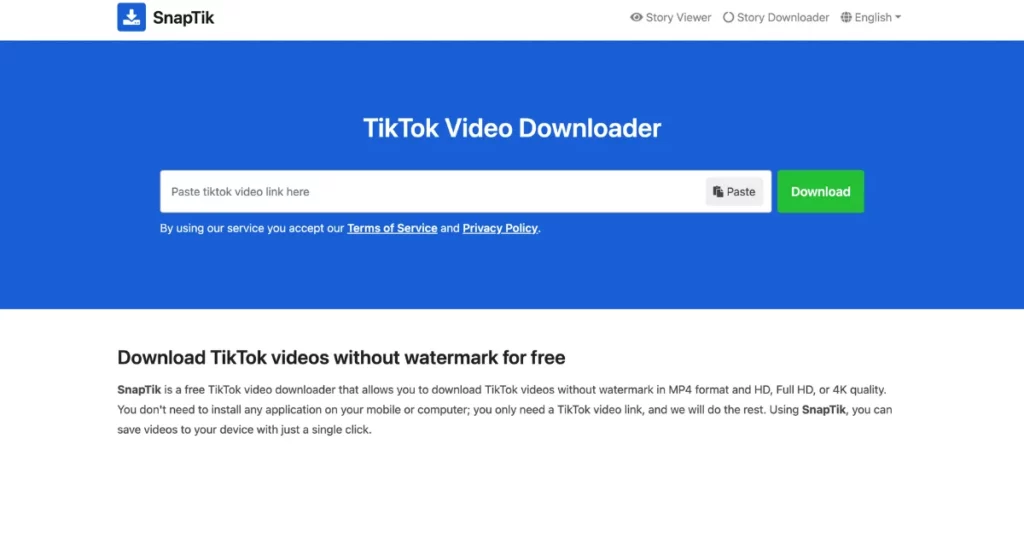
It’s popular because it can save videos without watermarks. This is great if you want to keep or share TikTok videos on other platforms.
Follow the steps:
- Go to the SnapTik website.
- You can search for TikTok videos by copying and pasting their links.
- Click the download option to save the video with no watermark.
Why It’s Good:
- You can save TikTok videos without the watermark.
- It’s super easy.
- You don’t have to create an account or register to use it.
Why It’s Not Perfect
- You can’t watch TikTok videos directly on SnapTik.
- Downloading videos might raise issues about ownership and privacy.
- It’s just for downloading videos; you can’t interact with or browse content.
Xaller
Xaller lets you watch TikTok videos without anyone knowing. You don’t need to sign up. All the videos are right there on the homepage. It’s perfect for quick browsing and checking out viral trends.
Follow the steps:
- Search Xaller and open it.
- Look for videos by searching for a hashtag or user.
- Play videos directly on the site.
Why It’s Good:
- Easy to use
- No account needed
- No activity tracking
Why It’s Not Perfect:
- Limited features compared to the TikTok app
- Videos may take longer to load
- Trending content updates are less frequent
Urlebird
Urlebird lets you watch videos without needing to log into TikTok. You can search for a TikTok hashtag or username and see videos related to it.
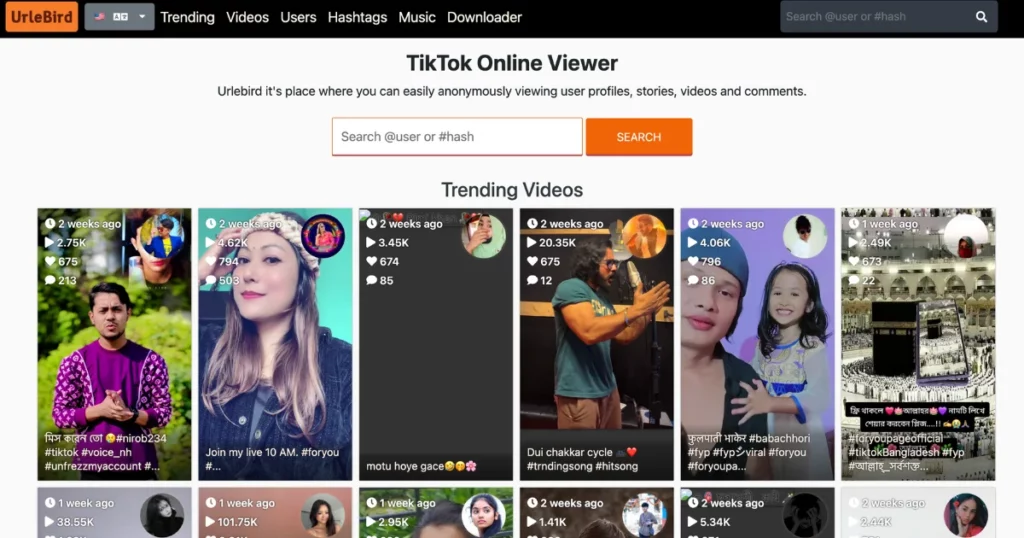
It’s great for checking out trends or creators without signing up for TikTok.
Follow the steps:
- Open Urlebird.
- Search by username or hashtag.
- Browse results, watch, or save videos.
Why It’s Good:
- No TikTok account needed.
- Search by users or hashtags.
- Download videos.
Why It’s Not Perfect:
- Shows ads.
- Not always updated.
- This may raise privacy concerns.
2. Modify Video URLS
A few months ago, you could watch TikTok videos shared through a link just by opening it in your browser. Now, that’s changed—you’ll be sent to the app store or Play Store to download the TikTok app instead.
A few months ago, you could watch TikTok videos shared through a link just by opening it in your browser. Now, that’s changed—you’ll be sent to the app store or Play Store to download the TikTok app instead.
Don’t want to install TikTok on your phone? Here’s a quick trick: Look at the link you got. If it ends with “?**,” delete that part. Then open the updated link in your browser.
You can watch the TikTok video again without needing to download the app or log in. Here’s the difference:
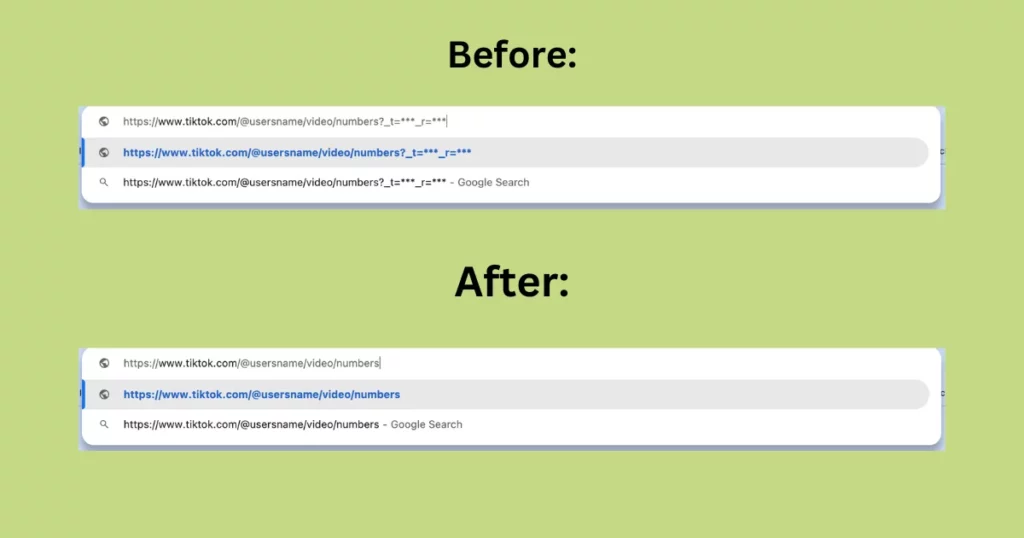
3. Search for TikTok Content on YouTube
YouTube is a great place to find TikTok videos put together by different creators. Here’s how to watch TikTok without the app using YouTube:
1. Open YouTube.
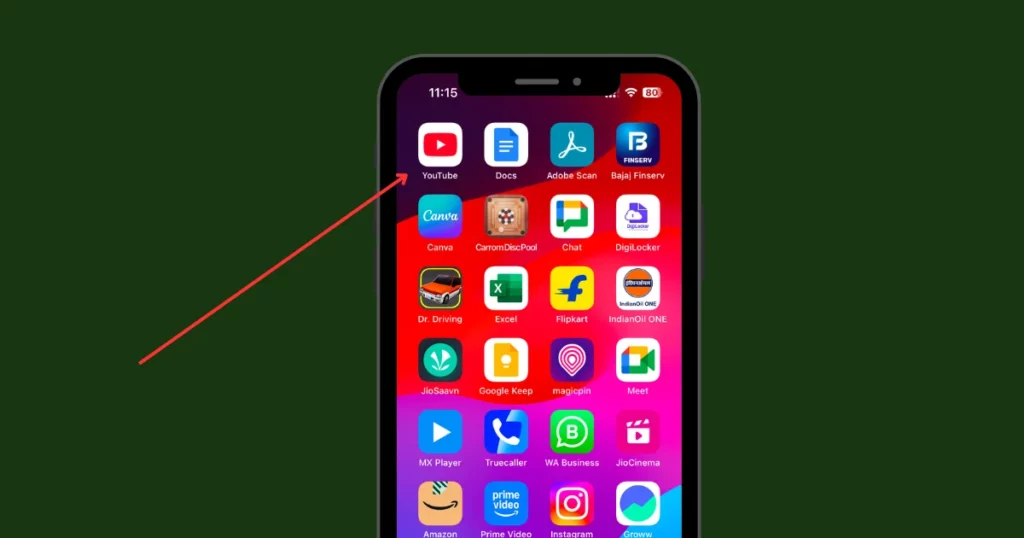
2. Type contents like “TikTok compilations,” “funny TikToks,” or popular TikTok trends in the search bar.
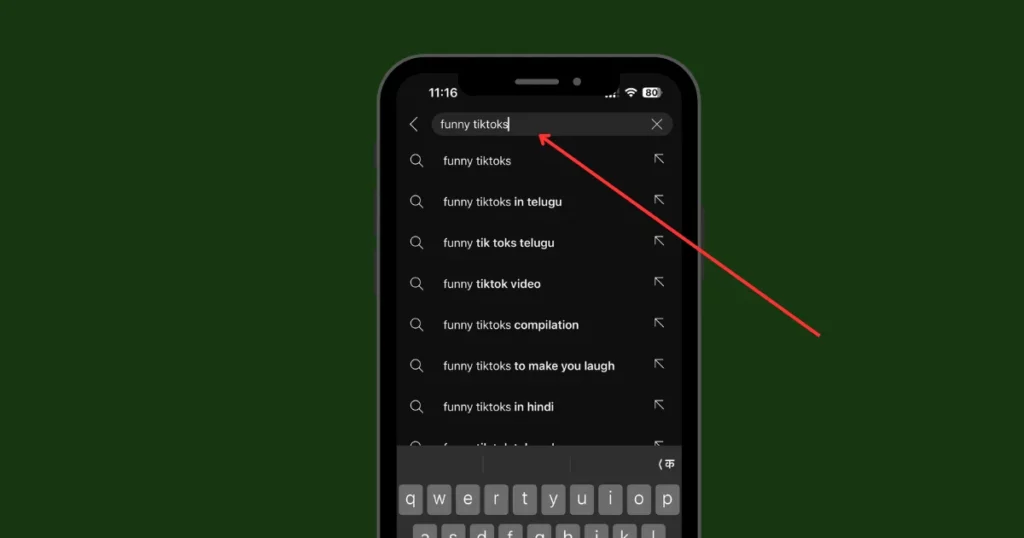
3. Look through the videos and click on one to watch.
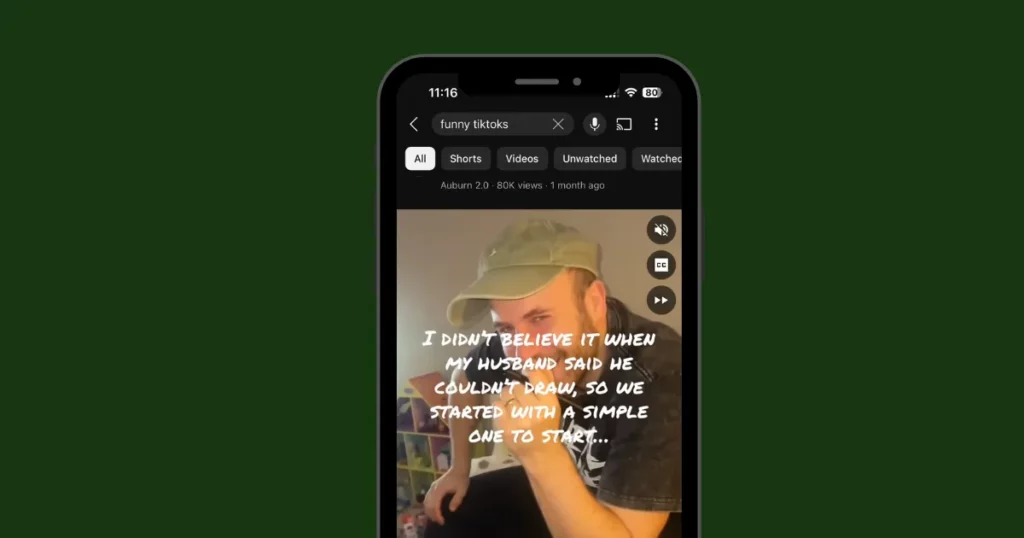
4. Watch TikTok Videos on Social Media
You can also discover TikTok videos on other social media where creators share their content:
- Instagram: Creators often repost their videos in their feeds or reels. You can find these by exploring for hashtags or creators.
- Facebook and X: TikTok videos can show up in your feed if friends share them or on special pages. Check out the media sections to find TikTok videos.
5. Use Google Search to Watch TikTok
If you want to find specific TikTok videos, you can use Google Search.
Here’s how to watch TikTok without app using Google Search:
1. Go to Google Search.
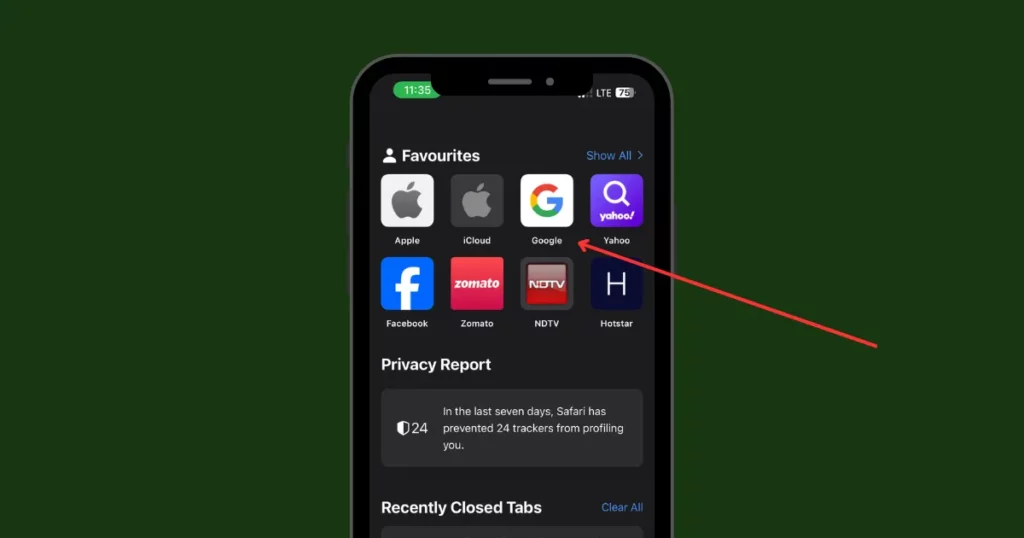
2. Type in the keywords you’re looking for (like “Funny dance video on Tiktok“).
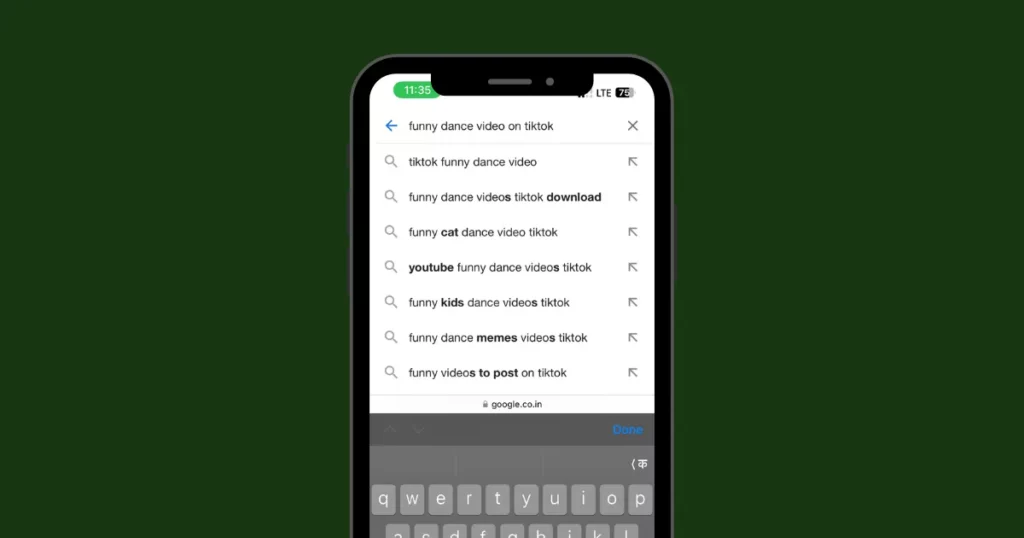
3. Click “Videos.”
4. Click on the TikTok links that show up to watch the videos you want.
6. Use the TikTok website
If the URL you opened doesn’t have the “?**“, try this: Open TikTok in a browser. This is the web version, so you can watch videos without needing the app, an account, or logging in.
How to watch Tiktok videos without downloading the app:
- Go to the official website.
- A pop-up will appear asking if you want the full experience. Tap “Not Now” to view videos on TikTok with no signing in.
- Now, you can watch as a guest. Search for videos that others sent you and watch more TikToks you like, all without an account.
How to View TikTok Live Without Revealing Identity?
You can watch all TikTok Live videos on the TikTok website without needing an account. Simply select the Live option from the left-hand menu.
Note: You can only watch live broadcasts on the desktop site. Put your phone in desktop mode if you’re using one.
You can watch the live stream on TikTok without anyone knowing you’re there if you’re not logged in. But if you want to leave a comment during the stream, you’ll need to log in first.
How to Use Other Social Media to Watch TikTok?
A lot of influencers don’t just stick to TikTok. They share their videos everywhere. Why let great content live on just one app, right?
You’ll often see TikToks pop up on Facebook, X, Instagram, and YouTube Shorts. So even if you don’t have the TikTok app, you’re still in the loop.
It’s pretty easy to look up particular profiles or search for certain types of videos. But let’s be real—you won’t get the full TikTok vibe. No endless scroll. Just whatever shows up in search or gets shared around.
Yeah, some videos will always stay TikTok-only. But here’s the best part — you’ll find tons of TikTok compilations on YouTube. Real people put them together, not some random algorithm.
Benefits and Drawbacks of Using TikTok Without an App
There are some benefits and drawbacks to using TikTok without having to download an app for it.
Benefits
There are several advantages of using a browser to access TikTok rather than the app:
- Comfort: You can watch TikTok on a bigger screen, making it easier to type and edit videos.
- Multitasking: It’s easier to switch between TikTok and other websites without using your phone.
- Keyboard Shortcuts: Browsing in a browser lets you use keyboard shortcuts to quickly control videos.
- Security: Browsing TikTok in a browser can help protect your privacy and control your data better.
- Accessibility: If you don’t have a smartphone, using TikTok on a computer is a good option.
- Sharing: It’s easier to share videos or work on content with others using a browser.
- Offline Viewing: Some tools let you download videos to watch later without the internet.
- Compatibility: Browsing TikTok works on different devices and operating systems.
Drawbacks
Without a TikTok account, you face some limits:
- No Interaction: You can’t like, comment, or follow creators, so you miss out on being part of the community.
- No Control Over For You Page: Without an account, TikTok can’t show you videos based on your interests, so you see random content.
- No Watch History: Without logging in, there’s no way to track videos you’ve watched, making it hard to find them again later.
Conclusion
TikTok is a global hit with its short videos, but sometimes you might not want to install the app. In this guide, we have explored how to watch TikTok without app in six easy ways to do it.
These tips help you save space, protect your data, and avoid drama on TikTok. Best of all, you don’t need an app—just use your browser to watch the videos you like.
If you want to make fun content on TikTok without needing an app or account, you might want to know how to make a slideshow on TikTok.
FAQs
Can you watch TikTok on the browser?
Check out TikTok on a web browser. You don’t need to log in, and you can even watch videos as a guest without an account.
How to browse TikTok as a guest?
Head to TikTok.com to watch without an account. When it asks you to sign in or make an account, just choose Browse as Guest. You can watch videos, but you won’t be able to like, comment, or follow.
How to watch TikTok while off the app?
To watch TikTok without using the app, go to the official website. Click on Continue as a guest to watch videos without signing in.
Is it possible to check if you visited someone’s TikTok without creating an account?
TikTok doesn’t tell you if someone checks out your profile with no account. But, if a user has the profile view history feature on, they can see who viewed their profile, but only if they are logged in. So, if you view content as a guest, your activity stays private.
Read Next:
