Getting verified on Instagram will be a big deal for many businesses and creators. Open Instagram and log into the account. Go to Settings and Activity and search for Request Verification. Fill out the form and tap Submit.
You can spend more on ads to get more followers, but verification is a badge that shows you’re the real deal. It makes people trust you and notice your account.
In short, verifying can boost your brand’s reputation and help you reach your marketing goals on Instagram.
You will learn how to get verified on Instagram from this page. It covers how to apply for verification, explains the Meta Verified subscription, and gives tips to assist you get the blue check.
Table of Contents
What Is Instagram Verification?

Verification on Instagram is when Instagram checks your profile to make sure you’re really who you say you are.
After you get verified, a blue check mark will show next to the name, showing everyone that your account is authentic.
The goal is to help people easily discover the official accounts of celebrities and brands, so they can avoid fake ones.
Meta Verified vs Regular Verification
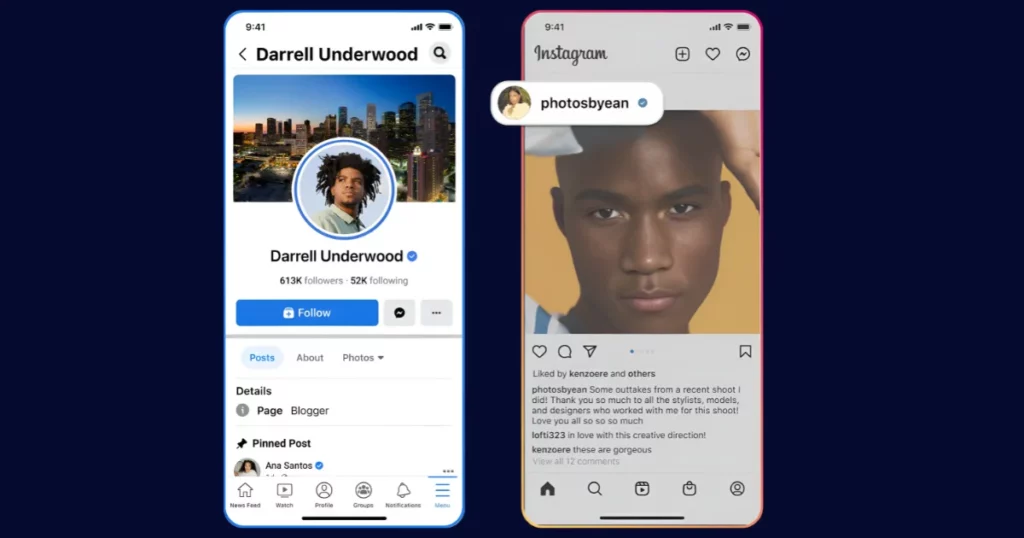
Before, only well-known people—like celebrities, famous influencers, and big brands—could get verified. The blue badge was a symbol of status.
Now, Instagram introduced Meta Verified, making it available to everyone.
Now, almost anyone can get verified and get a blue badge by paying a subscription fee, similar to X(former Twitter) Blue. You don’t have to be famous or important anymore—your profile just needs to be real.
But…
Meta Verified is only available for individuals right now, not businesses or brands.
If you’re a business, you still need to go through the regular, free verification process.
Also, to get Meta Verified, you must prove your account is under your real name by sharing the ID. It won’t function if you use a nickname or fake name on Instagram.
What Type of People Get Verified on Instagram?
The great news is, that anyone can try to get verified on Instagram—you don’t have to be famous or a celebrity.
Here’s how Instagram decides who gets a verified badge:
- Be Real: Your account must be that of a real person, a legitimate company, or a well-known individual. You must show proof, like an ID or official documents.
- Be Unique: Each business or person can have only one verified account (unless you have separate accounts for different languages).
- Be Complete: Your profile must be public, have a bio, a profile photo, and be active. “Active” means you’re regularly posting, commenting, or sharing.
- Be Famous: This is the tricky part. Your account needs to represent someone or something well-known and frequently searched. Instagram checks if you’ve been featured in real news (not ads or paid content).
How to Get Verified on Instagram
This is a detailed tutorial on how to get your Instagram account verified.
Step 1: Log into Instagram
Ensure you’re signed in to the ID you want the verified badge for. To access your profile page, tap your profile picture.
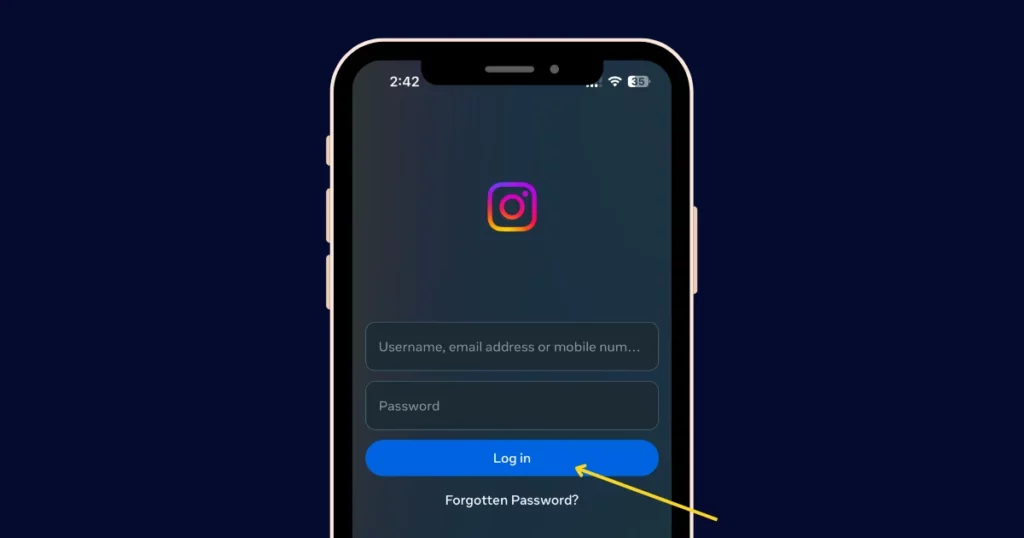
Step 2: Go to Settings
Go to the profile page. Tap the three-line menu (hamburger icon). Under Settings and Activity, search for Request Verification.
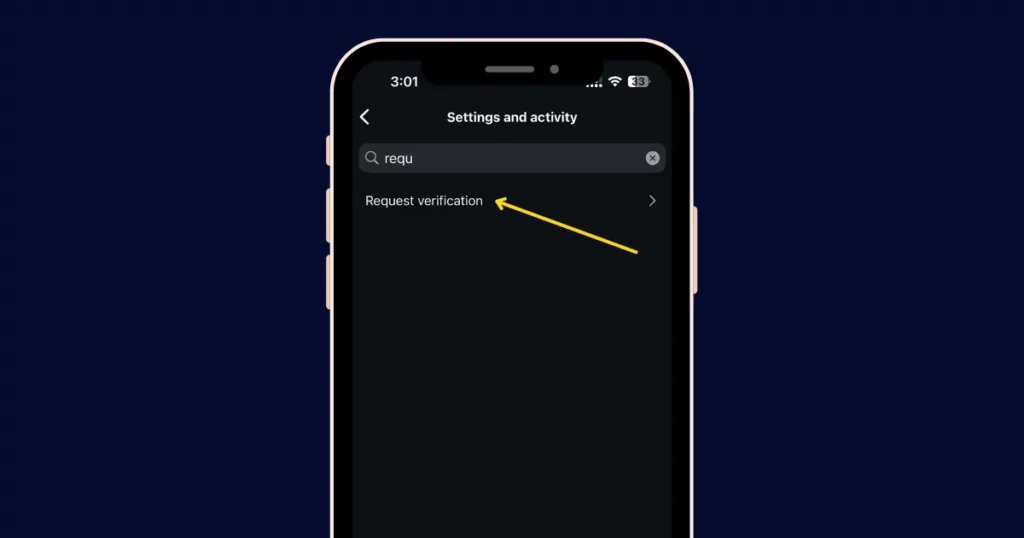
💡 Tip: If you have a professional account, you might see verification under Business Tools or Account Type.
Step 3: Choose “Request Verification”
Click Request Verification to open the form and start filling in your details.
Step 4: Fill Out the Form
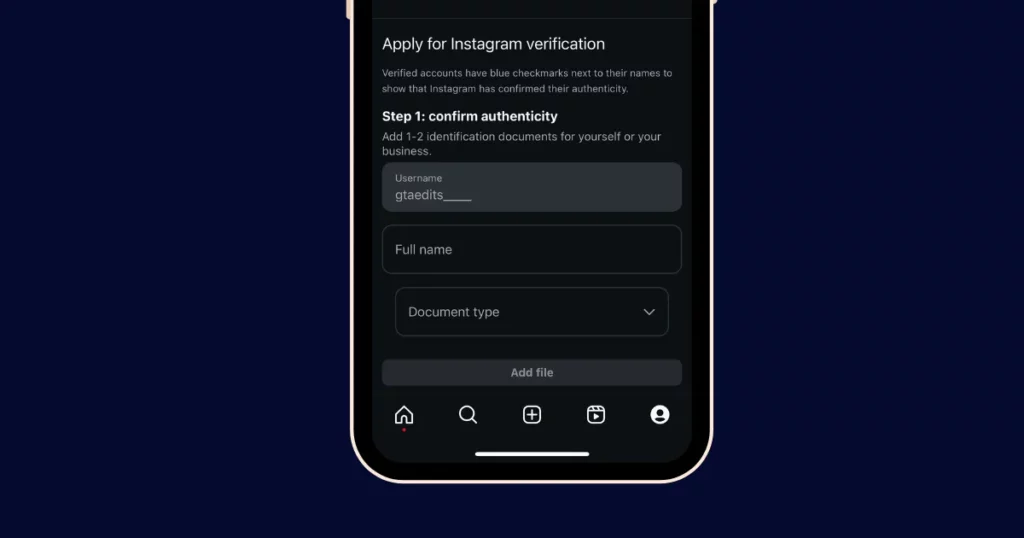
Here’s what you must do next:
- Give your name: Give your full name or the name of your company. You’ll need to prove your identity with a government photo ID, like a driver’s license.
- Share business documents: Upload important papers, like business registration or utility bills.
- Display your online persona: Decide on your target market and industry. Also, list any other names your brand might be known by.
- Add supporting links: Include links to verified social media accounts, news articles, your website, or anything else that helps prove your brand’s importance (but avoid promotional content).
Step 5: Submit Your Request
After filling out the verification form, click “Submit“. Congrats! Your request is on its way.
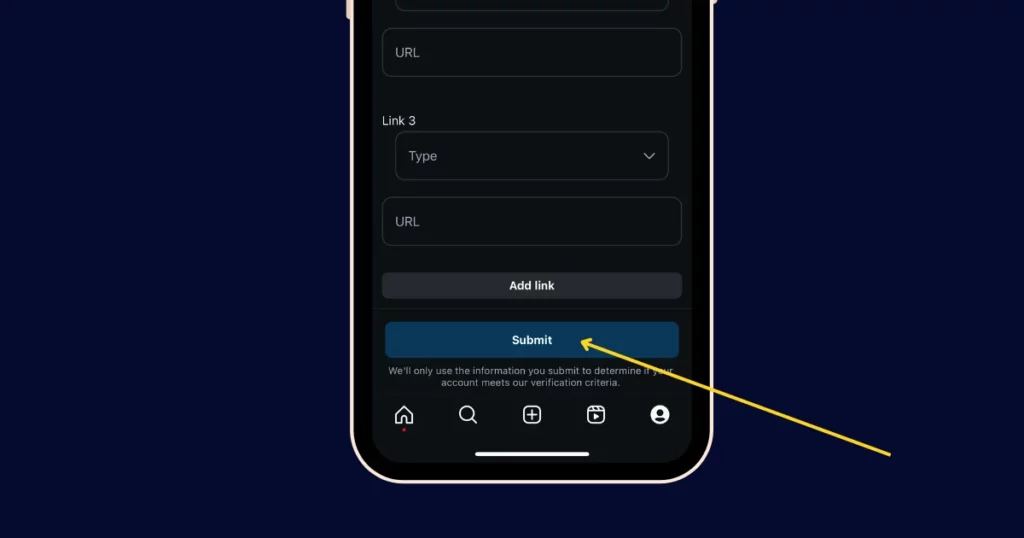
How to Use Meta Verified to Get Instagram Verification
This is a step-by-step guide showing you how to use Meta Verified to get Instagram verification by following their instructions.
Step 1: Make Sure You Qualify
Follow these steps:
- Age: 18 years or older.
- Profile Info: Your profile must have your real name and a clear picture of your face.
- Activity: Your account should show some past activity, like old posts.
- ID Verification: A government ID that corresponds to your name and profile photo is required.
- Security: Two-factor authentication needs to be turned on for your account.
Step 2: Open Meta Verified in the App
Log in on Instagram. Tap the menu icon (three lines). Search for Meta Verified from the list in the “For professionals” section.
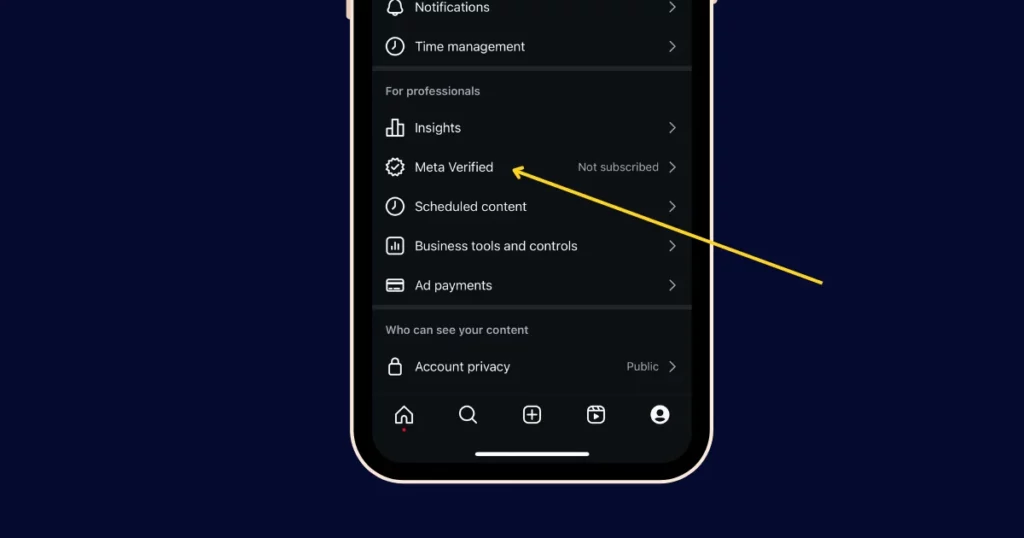
Step 3: Pick the Account You Want to Verify
Select the personal or business profile you would want to subscribe to. Facebook and Instagram are the two profiles you can choose from.
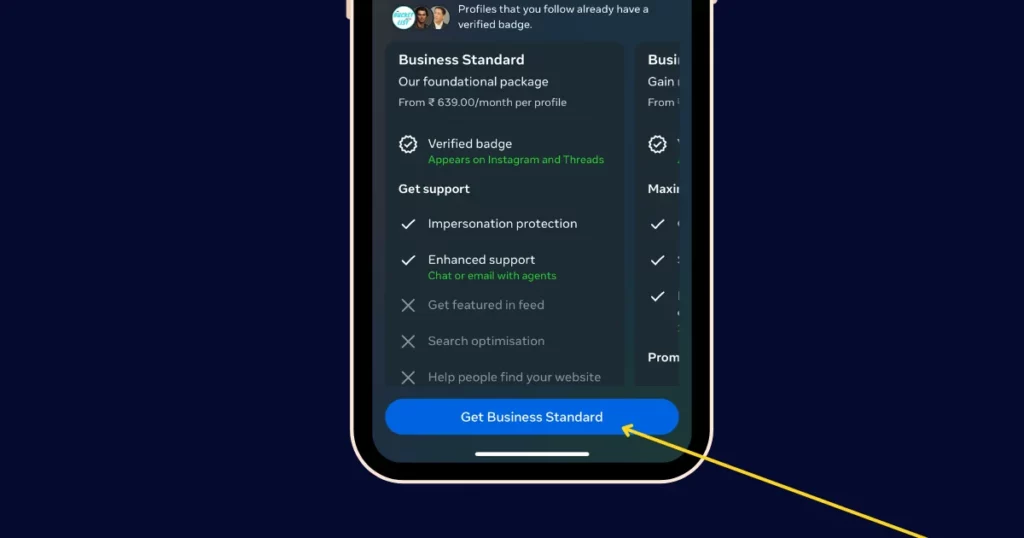
Step 4: Pay for Verification
After selecting “Pay Now,” provide your payment information. You can pay using Google Play, Apple App Store, or Meta Pay.
- For businesses: $44.99/month per Instagram account.
- For individuals: $14.99/month.
Step 5: Check Your Profile Info
Check or change your profile picture and name. You’ll need to fill in details (If you’re a business).
To validate your business ID, select your company from the list, select a method of verification, and then press Submit.
Step 6: Finish Verification
Upload clear photos of your legitimate official ID so that your identification can be confirmed. Make sure the details are easy to read, then click Submit and Finish.
For businesses, choose if you want to get a confirmation code through your organisation’s email or SMS.
Is There a Trick to Get Instagram Verification?
Here are some pointers to get verified on Instagram.
1. Don’t Buy the Verification Badge
Instagram doesn’t allow buying, selling, or giving away verified badges. If someone offers to get you for free or for a fee, it’s a scam—don’t trust it.
Use Instagram the right way. Avoid shady tricks such as followers, buying badges, likes, or comments. Doing this could get your profile banned.
2. Boost Your Publicity

Work with a PR agency or agent who can assist spread the word about you. Some PR agencies even have special tools from Facebook to request account verifications through a portal.
To get media attention, you need people to find it interesting. What counts as “newsworthy” depends on your area of focus. Here are some ideas:
- Host or join a local event (charity events work great).
- Join a podcast or other media program as a guest.
- Pledge to donate to a cause—either as a one-time thing or ongoing.
- Share unique research or insights, like a report or white paper, that your audience will find valuable.
3. Gain Real Followers

Don’t buy followers on Instagram. Instead, focus on growing your account naturally. Since the majority of these phony followers are bot accounts or inactive, they won’t interact with your content. Without real engagement, your posts won’t display in your followers’ feeds.
Even though the number of followers you have doesn’t affect getting a verified badge, having active followers can help. Here are some tips:
- Use hashtags to reach the right people.
- Post a mix of Stories, regular posts, and Reels.
- Run giveaways to attract more followers.
- Ask followers to share their content and tag you.
- Organize your profile to make it look nice and consistent.
4. Keep Your Profile Instagram-Only
Links to other social media platforms cannot be included in your Instagram bio.
If you have these links, your account might not qualify for verification, or it could be harder to get your blue check. So, it’s better to remove any links to other social media.
However, since Meta owns both Facebook and Instagram, linking to your Facebook account is allowed.
5. Make Your Profile Look Professional
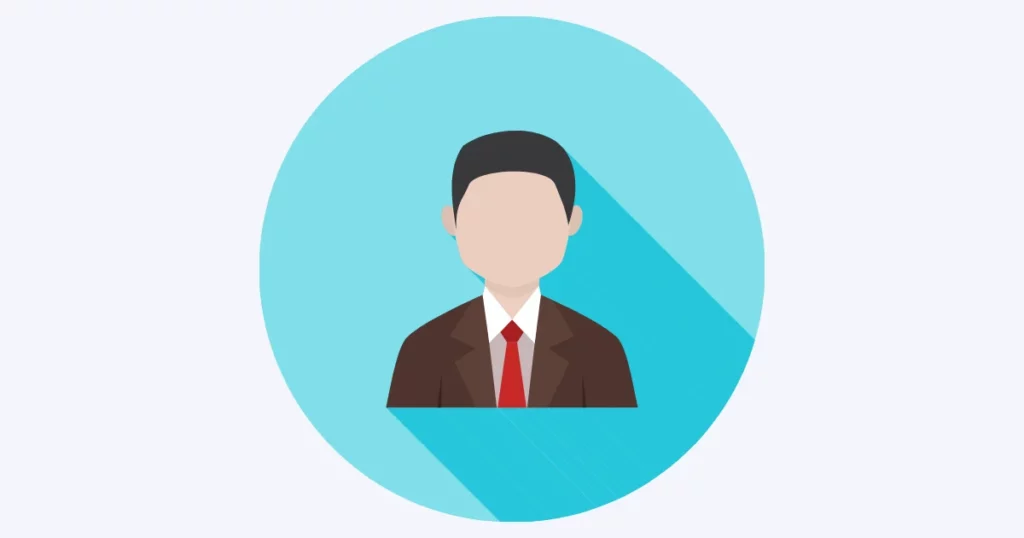
All verified accounts share one key feature: their profiles are filled out. They have:
- A short, catchy Instagram bio
- A clear, strong profile picture
- An external link
- Neatly organized Story Highlights
Every Instagram profile looks the same, but the bio—the short text under your username—is different for everyone. People read your bio to decide if they want to follow you, so it’s important to make it good.
Here’s what verified account bios do:
- Share Key Info
- Provide Contact Options
- Show Personality
- Highlight What Makes Them Special
- Motivate Action
6. Follow Instagram’s Rules
People should be able to share and find inspiration on Instagram in a genuine and safe environment. To help keep it that way, only post videos and photos you’ve created, and always follow the law.
Why Am I Not Getting Verified on Instagram?
If you try all the suggestions above, Instagram might still reject your application. Here’s what to do next:
1. Check the Badge Requirements Again
It might sound easy, but it’s important to double-check the main requirements we talked about earlier.
Ensure you have the right business document to verify your authenticity. Remove old accounts you don’t use anymore.
Lastly, search for your brand on Google.
2. Wait and Try Applying Later
If Instagram rejects your verification request, don’t worry. You can try again in 30 days.
Use that month to work on enhancing your chances by following the tips above, instead of just hoping to get approved without making any changes.
3. Prove in Other Way
If you’ve tested everything and still can’t get a blue tick, you can use Instagram to boost your business. You just need to show that your brand is real in different ways.
Instagram suggests linking your profile to your website and YouTube channel. For your posts, try sharing behind-the-scenes content of you or your team working.
Showing what your business looks like every day helps build trust and also follows tips for creating different types of content to grow your followers.
What to Do if Instagram Doesn’t Verify You?
Not sure why conveying verified on Instagram matters. To apply for the blue checkmark:
1. Stop Fake Accounts Pretending to Be You

The purpose of the verification badge is to demonstrate that the account is actually owned by the person it claims to be. The blue tick on your account lets people know you’re a genuine person, not an imposter.
2. Build Trust with Your Followers

People are more inclined to believe you when they notice that your Instagram account has been verified. The outcome is usually a 30% increase in engagement for verified accounts.
3. Gain More Recognition

Most large Instagram accounts have the blue checkmark.
4. Unlock Special Features
Accounts with verified status usually get access to new features and content first.
5. Get Opportunities to Work with Brands
Verification badges don’t mean you’re important anymore, but many people still think they do.
For a lot of people, getting a verified badge shows that you’re an expert in your field. This can make other creators want to team up with you on posts or even create special products together.
6. Increase Your Followers

If your profile is verified and people search for content related to your topic, you’ll show up higher in the search results than non-verified accounts. This extra visibility helps you get more followers from searches and boosts your overall brand awareness.
7. Improve Your Sales
If you sell a product on Instagram, getting verified can help more people find you, which might lead to more followers and higher sales.
What Are the Benefits of Instagram Verified?
If your business or brand might be copied or impersonated, you should ask for verification immediately. Getting the Instagram checkmark offers the following advantages:
- The checkmark shows your brand is special.
- It helps more people discover your brand and follow you.
- It protects your brand from fake accounts.
- It makes your brand more trustworthy to followers.
- Other brands prefer to work with influencers who are verified.
- Your profile will usually show up at the top when people search for your brand.
How to Uphold Your Instagram Verification?
Once you get your Instagram verification badge, keeping it is easy. Here’s what you need to know:
- Don’t make your account private: You need to have a public account in order to remain verified.
- Observe the guidelines: You risk losing your account if you violate Instagram’s policies. Verified accounts still need to follow the rules and act responsibly.
- Stay active: To keep your verification badge, at least have a profile picture and one post. But it’s best to do a lot more than that!
Conclusion
On Instagram, getting a verification badge is a major achievement for your initiative. It shows that your profile is important and worth following. But, getting approved can be tough.
To get it, you need to do the basics right and grow your brand beyond just your friends. You may achieve those requirements with the help of this post and use Instagram to earn money.
Even if you’re not verified, you can still make money by directing people to your online store on Instagram, setting up a shop, and becoming an affiliate for brands.
FAQs on How to Get Verified on Instagram
Can a person get verified on Instagram?
Yes, both individuals and small businesses can get verified on Instagram. Accounts must represent real people or businesses and should be the sole official accounts for those people or businesses.
Instagram verification requires how many followers?
Instagram doesn’t say exactly how many followers you need to get verified. Verified accounts with only 1,000 followers were among them. More followers make accounts more likely to be verified.
Can you pay to get Instagram verified?
No, you don’t need to pay to apply for verification on Instagram. The application is free through the app. Some businesses offer paid services to help you with the process, but it’s better to do it yourself. For a fee, you can join Meta Verified, but you still have to apply and prove your identity.
How do you get verified on Instagram?
TGet verified on Instagram by logging in. Tap the three horizontal icons. Request verification from Settings > Account. Fill in your name and other details. Submit the form and wait for a response in about 30 days.
Why can’t you see the Meta Verified option in your settings?
Meta Verified for businesses is being released gradually, so it’s not available to everyone right now. If you don’t see it for your business account, just check back later.
Related Reading:
