This article will show you how to put highlights on Instagram without story in 2025 and reveal a trick for improving your Instagram profile.
Table of Contents
What are the Highlights on Instagram?
Instagram is a powerful platform for both businesses and people. The number of users is truly amazing!
Let’s quickly understand this: Instagram Highlights are story clips you save and pin to your profile so people can see them anytime.
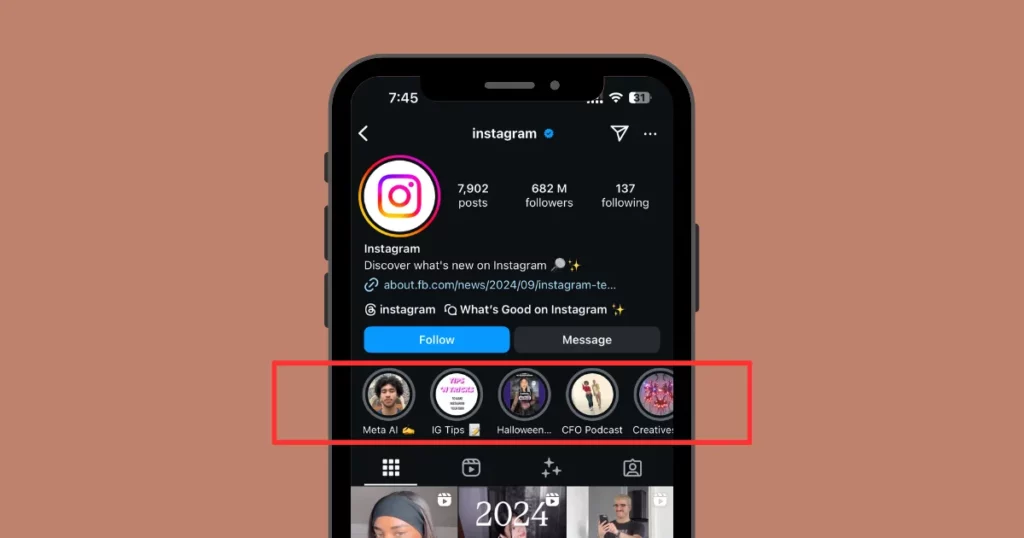
Unlike typical stories that vanish after 24 hours, the highlights let you keep your best memories for as long as you want. They appear right below the bio, so your followers can easily see them.
People use Instagram Highlights to save Stories into categories like “life,” “outfits,” or “pets.” Stories vanish in 24 hours, but Highlights keep them on your profile forever.
By choosing your preferred story clips, create an interesting profile showing your interests and personality.
Why Use Instagram Highlights?
Here’s why you should pay attention to your Instagram Highlights before diving into how to use them! Instagram Highlights allow you to showcase your best Stories permanently on your profile, which is crucial for business accounts. Highlights serve as a collection of your previous Stories, making them easily accessible to your followers at any time.
You can browse your archive to explore your Stories and gather ideas for creating a Highlight section on the account. Positioned right beneath your bio, Highlights are highly visible to both current and potential followers.
Instagram Highlights lets you pin key info like customer feedback, FAQs, and promotions, making it easy for followers to access important details, showcase projects, and organize your profile.
Can You Add Highlights on Instagram Without Posting?
Yes, you can do that! It’s a simple trick that works well. Many individuals inquire Is it possible to include something in your Instagram Highlights without first posting it to your story? This usually happens when they want to share content, but not have it show up on their profile as a regular story for everyone to see.
It’s easy to do. You can add to your Highlights without having to post it as a story for all your followers to view. Let’s show you how!
Quick-Step to Add Highlights on Instagram Without Story
The quick steps on how to add highlights on Instagram without adding to story.
- Go to your profile on Instagram.
- Hide your story from everyone.
- Post the story you want to highlight.
- Add it to your highlights.
- Make your story visible again.
How to Put Highlights on Instagram Without Story – Full Guide
A full guide on how to put highlights on Instagram without story feature.
Step 1: Go to Your Profile on Instagram
Open the Instagram app. Right-click your profile image.
Step 2: Hide Your Story From Everyone
- Top right corner, hit three lines.
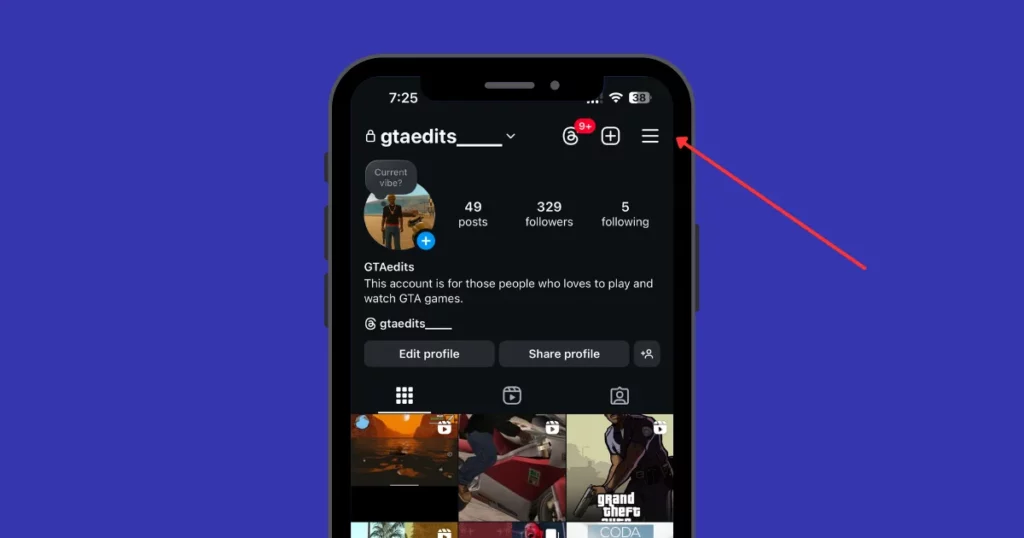
- Search the “Hide Story and Live” option.
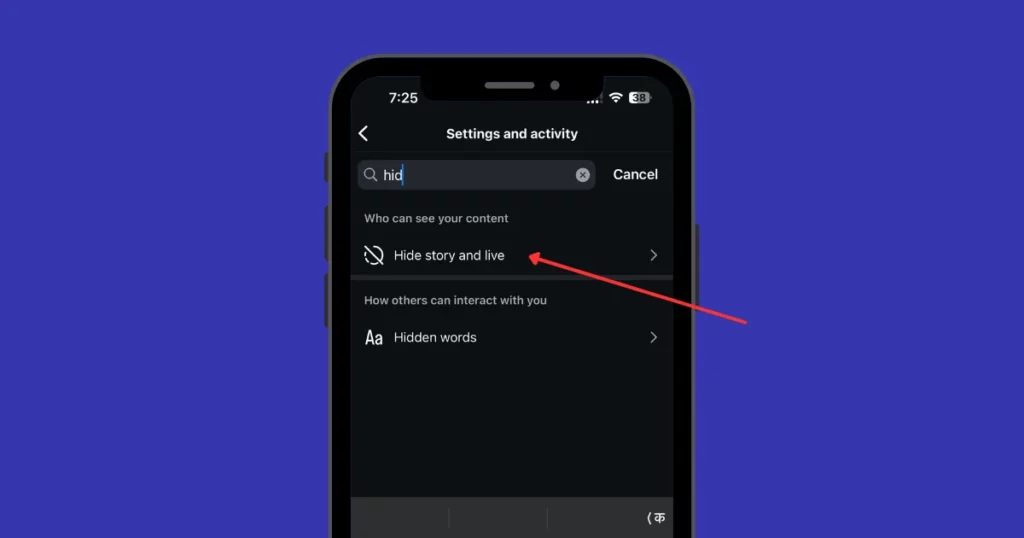
- Click “Hide story and live from,” then pick every following you have.
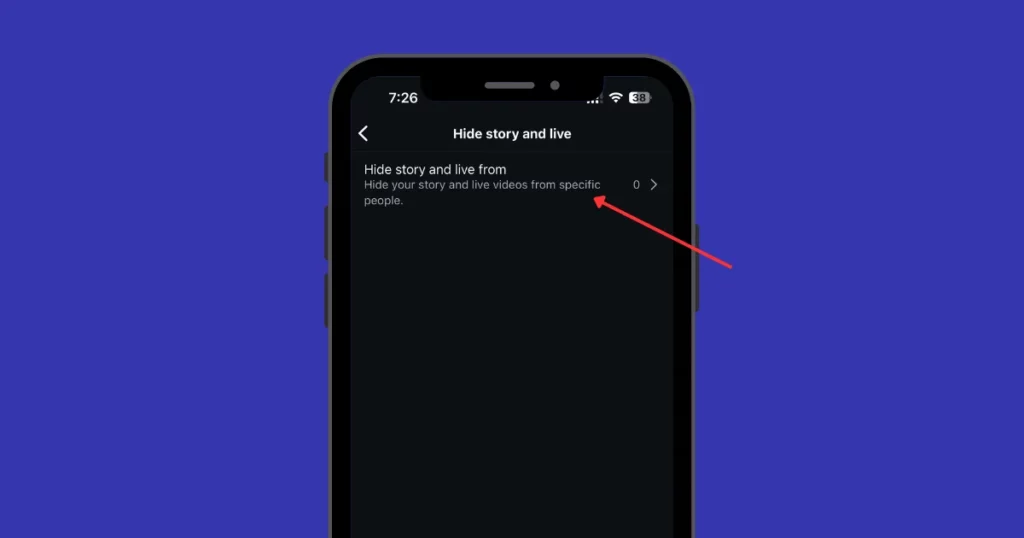
Step 3: Post the Story You Want to Highlight
Go back to your Instagram home. You can add a new story by tapping your profile photo. Upload the story you want to include in your highlights. Then tap “Share” after you tap the arrow (➡️).
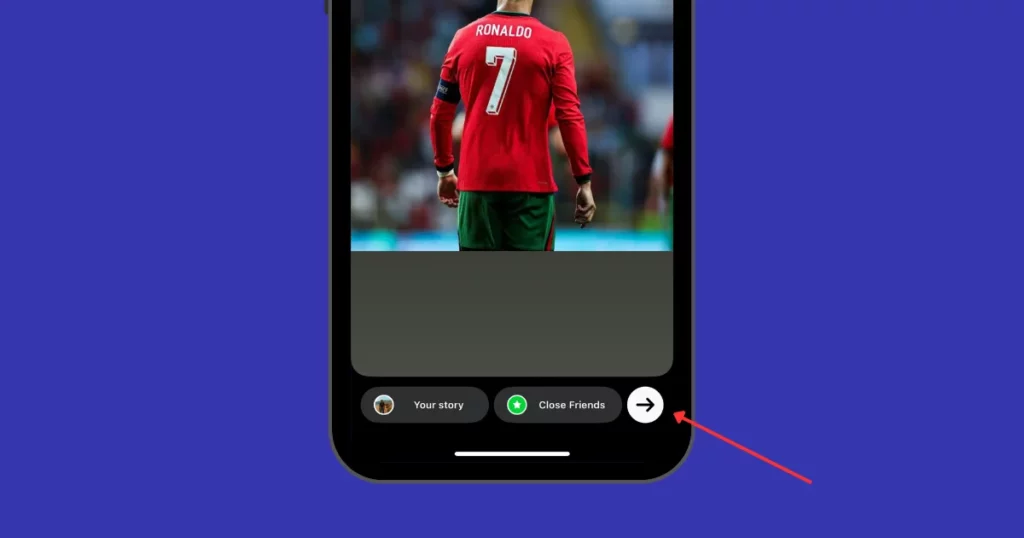
Step 4: Add the Story to Your Highlights
After sharing, select a new or existing highlight by tapping “Add to highlights,” and then touch “Done.”
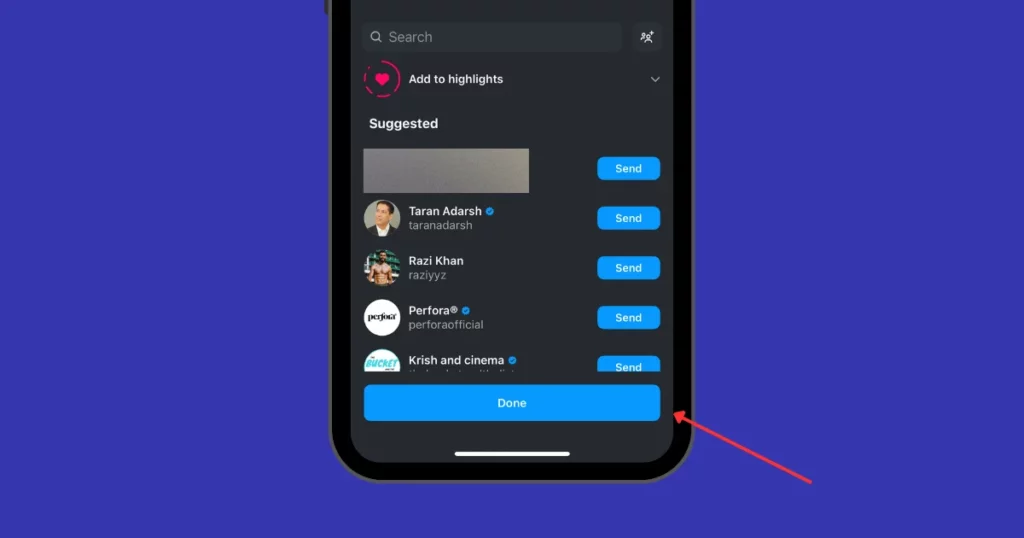
Step 5: Make Your Story Visible Again
Go back to Settings and Privacy. Deselect all your followers under Hide Story From to show your future stories as usual.
And that’s it! Your story is now in your highlights, and no one saw it live.
A Common Mistake on How to Put Highlights on Instagram Without Story
Avoid this method if you want to add Highlights without posting to a story. If you share a story with just your Close Friends and don’t add anyone to hide your content, people won’t see it! When you don’t add anyone to your Close Friends and post Stories for them, those Stories won’t show up in your Highlights either.
Even though publishing to Close Friends might seem like a quick and smart choice, it’s not the right path to do it.
Tips to Use Highlights on Instagram Effectively
Essential tips for using Instagram Highlights effectively:
1. Choose the Perfect Cover for Your Highlights
It is visually represented by your Highlight cover image. Select a cover that truly reflects its content to encourage your audience to click and explore. You can either use custom-designed covers or pick engaging images from your collection.
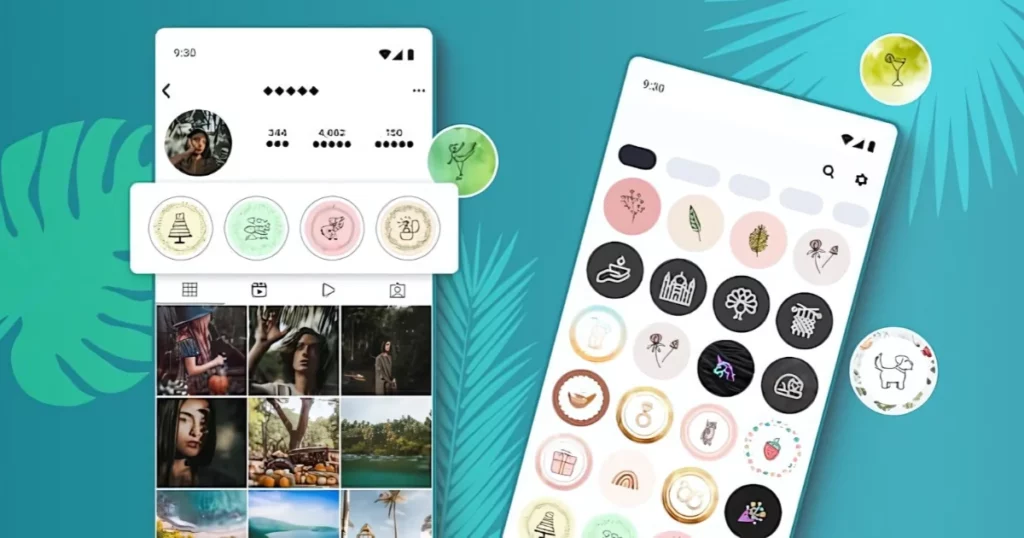
2. Organizing Your Highlights for Improved Visibility
Organize your Instagram Highlights into categories or themes to improve user-friendliness. 🎼📀 This helps followers easily navigate your content and find what interests them. Use Highlight covers that visually represent each category, giving your profile a polished, organized look.

Benefits of Using Instagram Highlights
Instagram Highlights are a great way to show people what you’re all about. They’re awesome for promoting yourself, but they’re especially helpful for getting attention for your products and brands. You can use Highlights to showcase whatever you’re selling so everyone can see what you have to offer.
You can include a link to your site on Instagram to bring more people to the brand’s site. Highlights are a fun way to show off your content and are effortless to organize. You can also change your offers based on what your customers and followers say. Just remember to update your highlights often.
Highlights are an excellent way to share your message with the correct people. You can let your followers know about an event or special deal, and tell them all about discounts, bundles, or giveaways you’re offering.
Instagram Highlight Ideas
Here are Instagram highlight ideas to increase engagement:
- Event Coverage
- Brand story
- Customer testimonials
- Tutorials
- Food
- Product launches
- Behind the scenes
- Creative caption contests
- Influencer collaborations
Conclusion
Learning how to put highlights on Instagram without story is a great way to keep your profile looking clean and stylish. Whether you’re a business showing off products or just someone wanting to keep special moments on your profile, this trick helps you make your Instagram look awesome.
FAQs
How to put things on your Instagram highlights without story?
On Instagram, you can put things on your Instagram highlights without a story for everyone to see. Just Go to Settings and Privacy > Hide story and live> Hide story and live from and select all followers. Post the story you want to highlight. Add it to your Highlights. Lastly, go back and unhide your story from followers.
Is there a limit to story highlights on Instagram?
Instagram doesn’t limit how many story highlights you can have, but each highlight can only hold up to 100 stories, including photos and videos. When you reach 100 Stories in a highlight, Instagram will ask if you want to delete the oldest one to make room for the new one.
How do I delete the highlights on Instagram?
To delete the highlights on Instagram, go to your profile and pick the Highlight you want to remove. Tap and hold the Highlight preview, then choose Delete Highlight when it appears.
Can you see analytics on Instagram highlights?
You can see insights on regular Stories, like views, link clicks, and interactions. For Highlights, watch the Story and swipe up to see its insights. However, after 24 hours, you won’t be able to see if new people are watching your Stories in Highlights.
How important are Instagram highlights?
Instagram Highlights are key for extending content visibility, showcasing your brand, increasing engagement, displaying social proof, organizing content, and providing easy navigation. They allow you to feature products, share customer testimonials, and offer behind-the-scenes glimpses, all while keeping your best Stories accessible beyond 24 hours.
Do you have to post a story to make a highlight on Instagram?
To make a highlight on Instagram, you need to post it as a story first. But, you can add highlights without showing the story to everyone by using privacy settings or the archive feature.
How do I add highlights from a gallery to Instagram?
To add highlights from your gallery to Instagram, open Instagram and tap the + icon under Story Highlights. Pick the stories you want from your archive, press Next, give your highlight a name, and then tap Add to save it to your profile.
Is It Possible to Include Old Pictures in Highlights?
Yes! You can add old photos to Instagram Highlights. Tap the + in Highlights and choose from past stories. For new photos, post them as a story first, hide them if needed, and then add them to Highlights. Remember, photos must be stories before becoming Highlights.
What’s the Duration of Instagram Highlights?
Instagram Highlights let users keep their Stories on their profile forever instead of disappearing in 24 hours. Users can add past Stories to Highlights under their bio. Others can see them anytime. Viewers’ names are visible for 48 hours, but total views stay available.
Are there analytics for Story Highlights?
Instagram Story Highlights have tracking features. Users with business or creator accounts can see views, likes, and replies in the Activity section. It also shows how people move through stories. Data is saved for two years, helping users understand what works best.
Related Reading:
