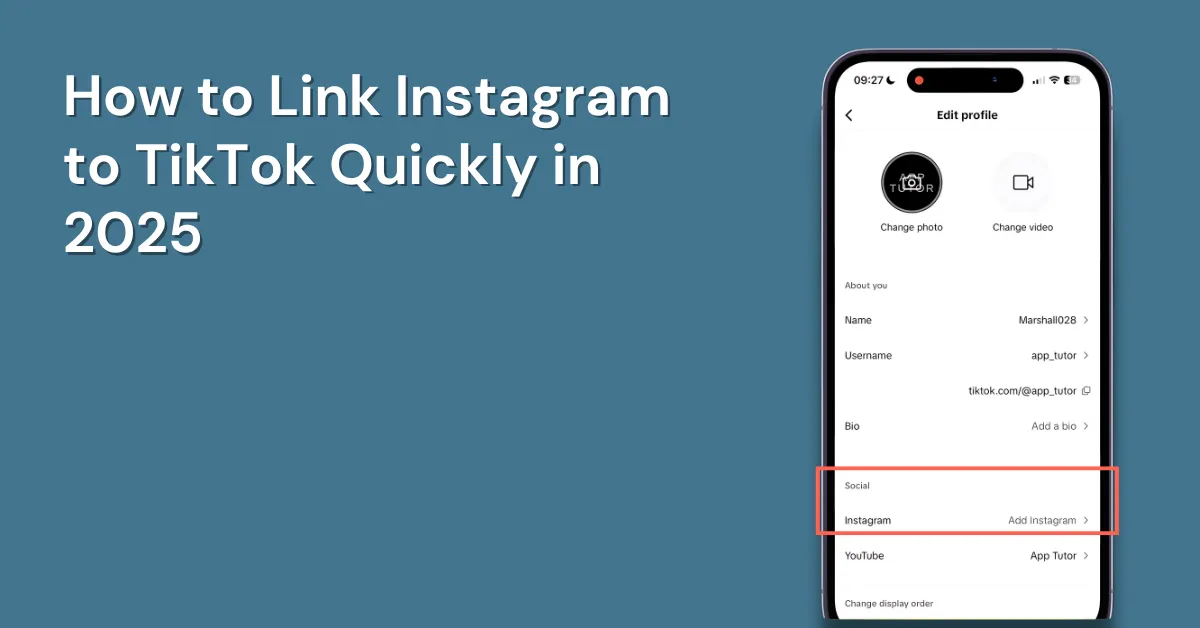Do you wish to learn how to link Instagram to TikTok? It’s a smart move to reach more people and share your content across both platforms.
The best part? Linking them is super simple and takes just a minute using your smartphone.
Table of Contents
Why Can’t I Link My Instagram on TikTok?
If you’re having trouble connecting your Instagram account to TikTok, it might be due to a few common reasons.
1. Same Password for Multiple Accounts
If you use the same password for different Instagram accounts, TikTok might not know which one to connect. Fix it by giving each Instagram account a unique password.
2. App Glitches
Sometimes, TikTok or Instagram might have bugs. Try updating or reinstalling the apps to see if that fixes the issue.
3. Old Phone Software
If your phone’s software is outdated, it might not support new app features. Updating your phone can help.
4. Regional Restrictions
In some countries, TikTok doesn’t allow linking to Instagram due to local rules. A VPN can sometimes help by changing your online location.
5. TikTok’s Own Rules
If your TikTok account is new or has broken rules before, you might not be allowed to link to Instagram.
How to Link Instagram to TikTok on Android or iOS
Follow these simple steps on how to link your Instagram to TikTok on Android or iOS devices.
1. Open the TikTok App
Launch the TikTok app on your mobile device. Verify your account is logged in correctly.
2. Go to Your Profile
Touch the “Profile” icon.
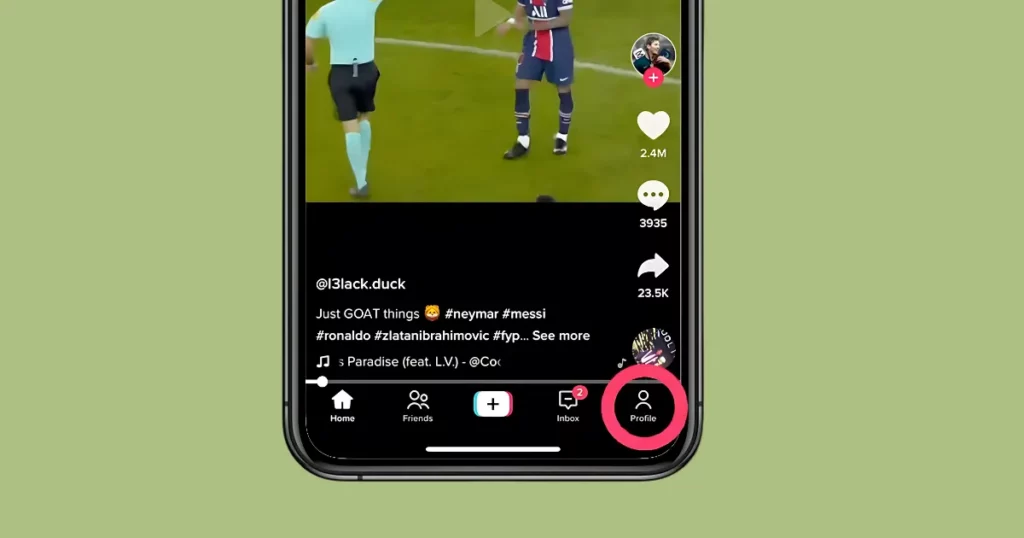
3. Access Settings and Privacy
In the upper right corner, hit on the three horizontal lines (menu). Select “Settings and Privacy” from the menu.
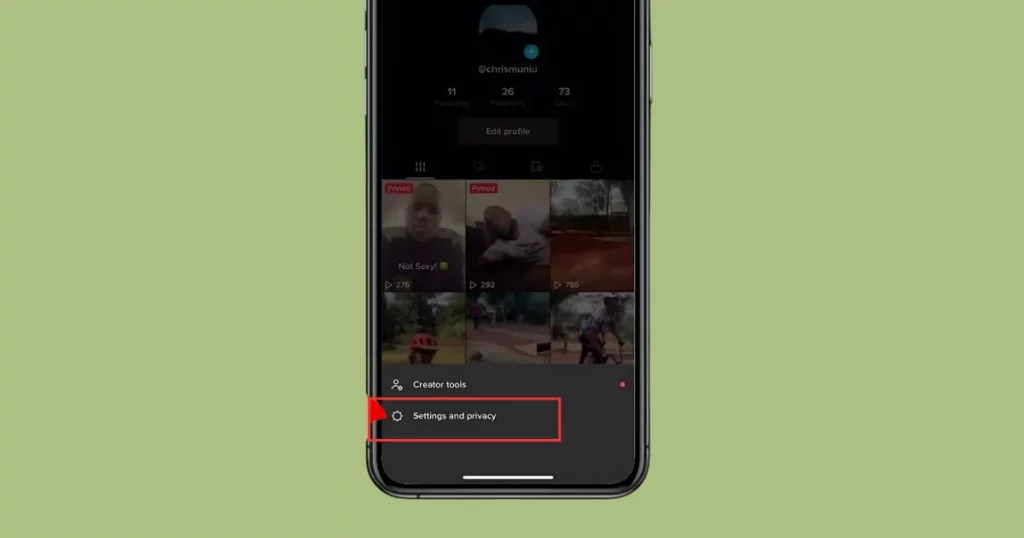
4. Switch to a Business Account
Tap on “Account” from the settings menu. Select “Switch to Business Account.” Fill out the required information and follow the prompts.
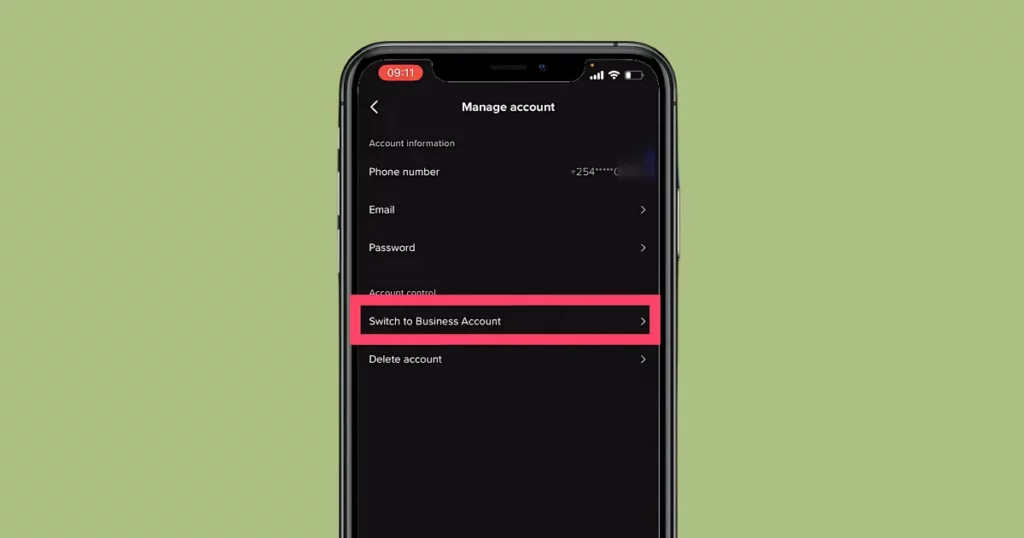
Once completed, your TikTok profile will be converted to a Business Account.
5. Edit Your Profile
Return to your profile and tap “Edit Profile.”
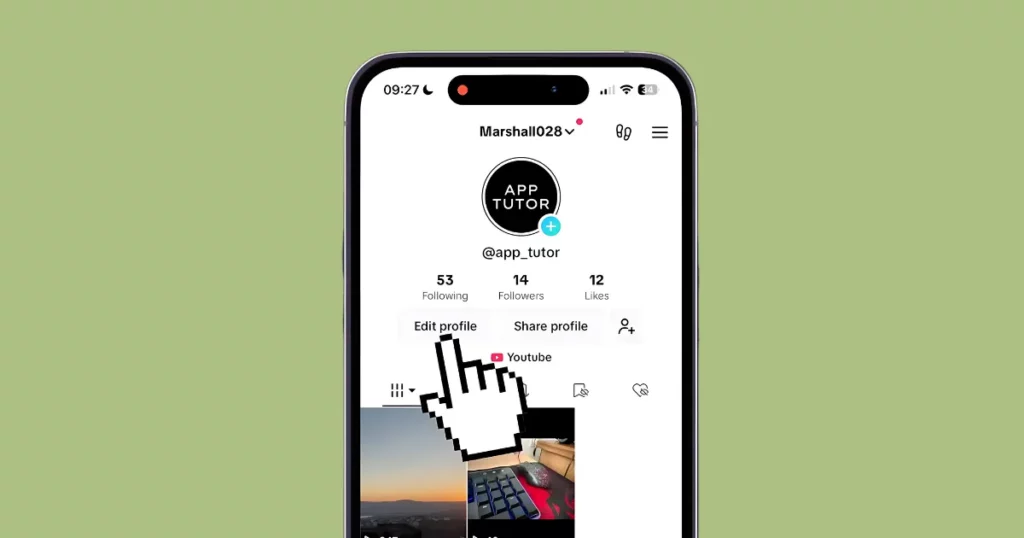
6. Add Instagram to TikTok
Scroll to the Social section and select “Add Instagram.” A login screen will appear—enter your Instagram credentials.
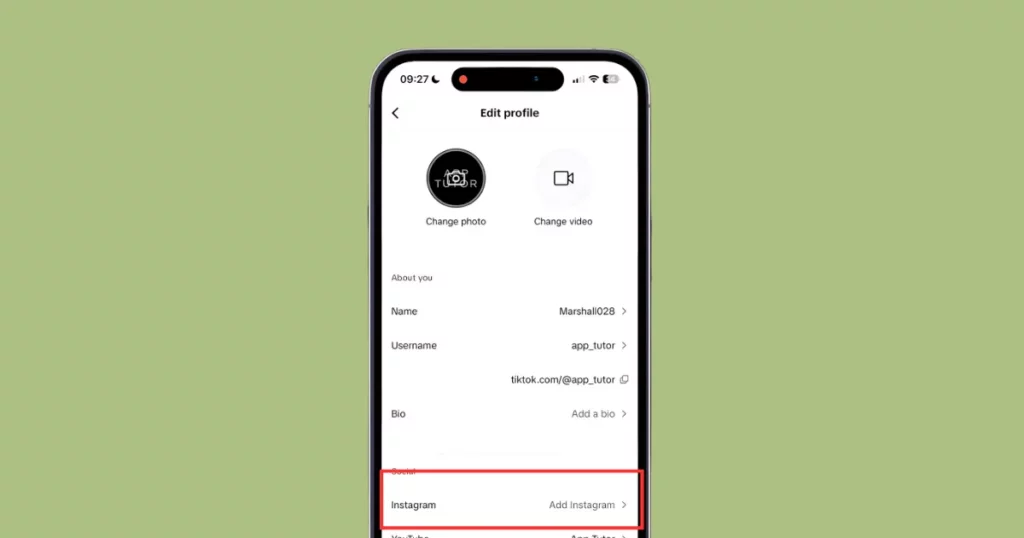
Confirm the connection, and your Instagram account will now be linked to TikTok.
By following these steps, you can successfully connect your Instagram to TikTok and make cross-platform content sharing easier!
How to Link Instagram to TikTok on Desktop
If you’re using a PC or laptop, there’s no direct option to link Instagram to TikTok like on mobile. However, you can still add your Instagram profile to TikTok by following these steps:
Step 1: Open TikTok and Log In
Visit TikTok using your preferred browser. Click on the login button and sign in to your account.
Step 2: Access Your TikTok Profile
Profile icon in the top right corner. Select View Profile to navigate to your profile page.
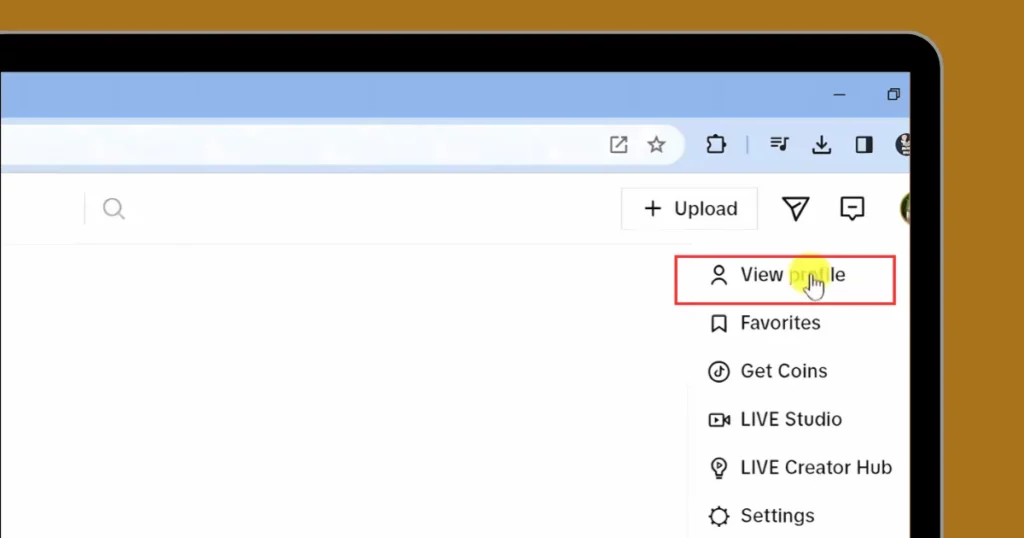
Step 3: Get Your Instagram Profile Link
Open a new tab and go to the Instagram website. Log in to your Instagram account.
On the left menu, click Profile to open your Instagram profile page. Copy the URL from the address bar—this is your Instagram profile link.
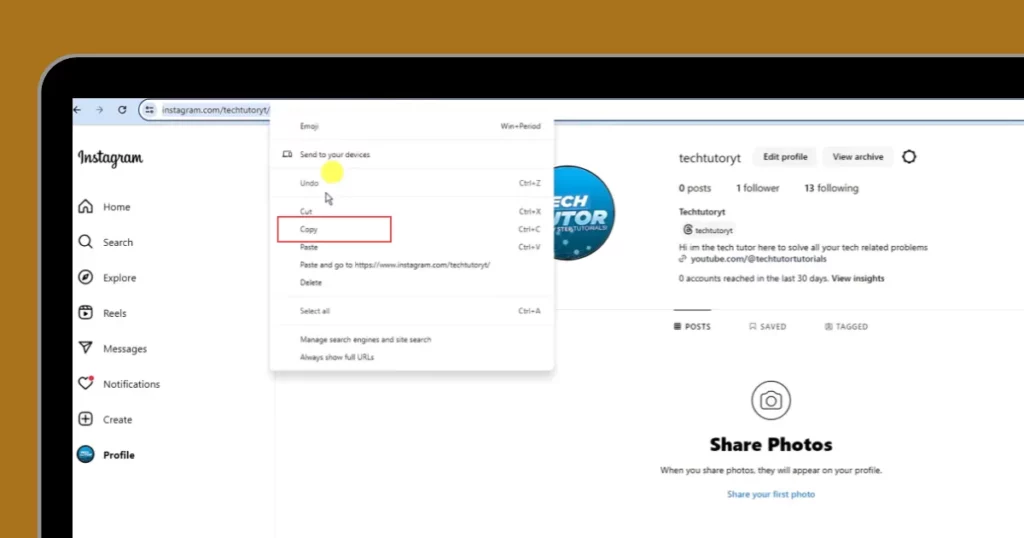
Step 4: Add Instagram Link to TikTok Bio
Go back to TikTok and click Edit Profile. In the Bio section, paste your Instagram profile link.
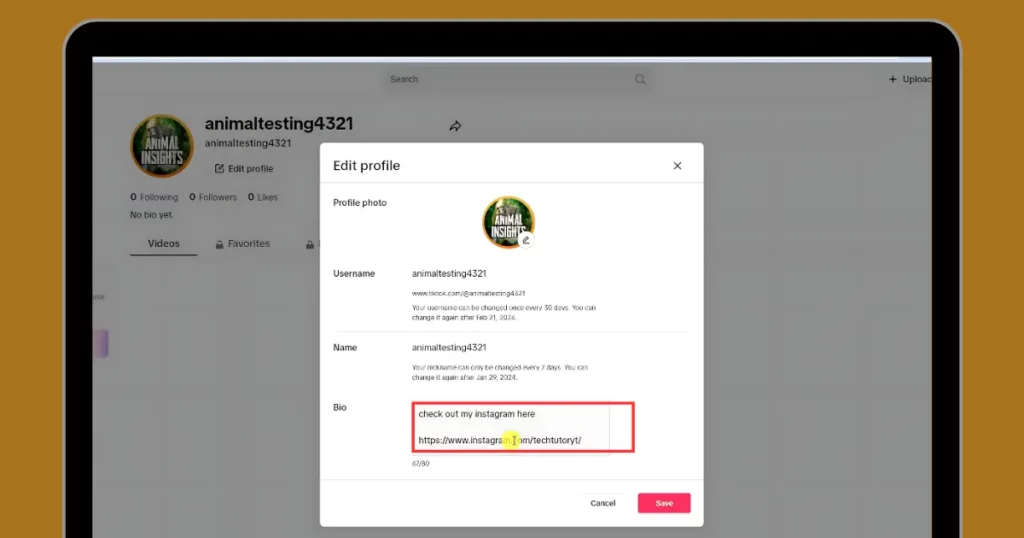
You can add text like “Check out my Instagram here:“ followed by the link.
Step 5: Save and Refresh
Click the red Save button at the bottom. Refresh the page, and your Instagram link will now appear in your TikTok bio.
Alternative for Mobile Users
If you’re using the TikTok mobile app, there’s an option to directly link Instagram under the Social Media section in settings. This provides a more seamless integration.
By following these steps, you have successfully understood how to link Instagram to TikTok on desktop and phone devices.
How to Add TikTok Link to Instagram Story?
We’ll show you how to add a TikTok link to your Instagram Story. It’s super easy, so let’s get started!
Step 1: Copy Your TikTok Link
You can share either a TikTok video or your TikTok profile. Here’s how:
- To copy a video link:
- Open TikTok.
- Find the video you want to share.
- Tap the arrow icon at the bottom right.
- Tap Copy Link—now it’s saved!
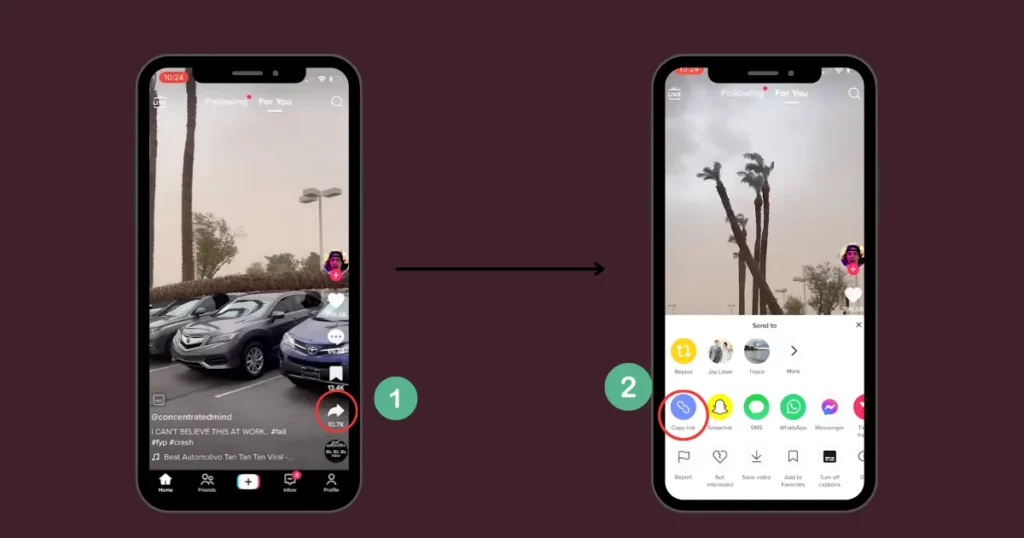
- To copy your profile link:
- Tap Profile at the bottom right.
- Tap the three lines at the top right.
- Select Settings and Privacy.
- Tap Share Profile (under the QR code).
- Tap Copy Link—now you have your profile link!
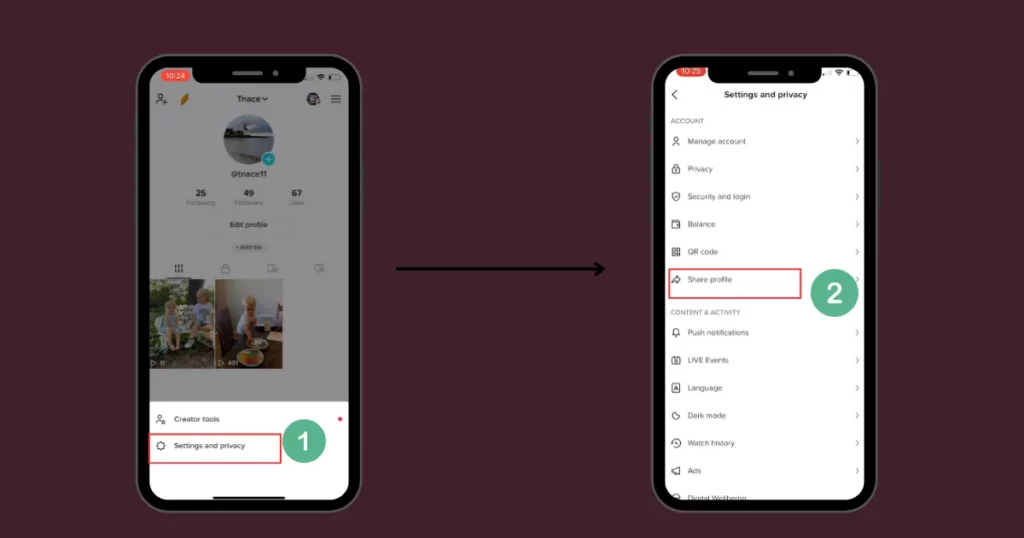
Step 2: Add the Link to Your Instagram Story
- Open Instagram and swipe right to open Stories.
- Take a quick photo or select one from your gallery.
- Click “Create“.
- Tap the sticker icon at the top.
- Scroll down and tap Link (or search for it at the top).
- Paste your TikTok link and tap Done.
- Tap Next, then Share to Story—and you’re done!

Dos and Don’ts While Sharing TikTok Videos on Instagram
Here are some tips and tricks you should know before you post a video from TikTok on Instagram.
1. Posting on Feed or Stories
Want to share your TikTok video on Instagram? Here’s how:
- Make a TikTok video and edit it.
- Tap “Next” and set it to Public.
- Tap the Instagram icon and hit “Post”.
- TikTok will open Instagram—choose Feed or Story.
- Follow the usual Instagram steps and hit “Share”.
2. Turning TikToks into Reels
Instagram Reels are short, vertical videos (15–90 seconds) that get a big boost from Instagram. They’re great for reaching a large audience and perfect for repurposing TikTok videos.
Avoid posting recycled videos with watermarks. Instagram prefers original, high-quality content for better reach.
Creating videos takes time. Here’s how to reuse your TikTok on Instagram without issues:
- Make your video on TikTok.
- Edit it, then tap “Next.”
- Set “Who can view” to public.
- Tap the Instagram icon and post.
- TikTok will send you to Instagram. Choose Feed or Story.
- Follow Instagram’s steps and hit “Share.”
Why Is Cross-Posting Content on Social Media Important?
In 2024, videos are still the most popular type of content on social media. But even short videos take time to make. A 30-second TikTok may seem easy, but many people spend 2-3 hours editing it! So, don’t let all that effort go to waste—make sure your videos get as many views as possible.
Sharing your content on multiple platforms helps more people notice you. It gives your audience more chances to connect with you and understand what you do.
Cross-posting doesn’t mean sharing similar captions and videos everywhere. Change it up for each platform—people don’t like seeing the same video again and again. Mixing different types of content keeps your audience interested. You can still use videos from other popular or best new social media platforms, just be smart about how you do it.
Conclusion
You have understood how to link Instagram to TikTok using a phone and desktop.
Connecting Instagram and TikTok is a smart way to grow your business on social media. If you use both but haven’t linked them yet, do it now and see the difference!
Once your Instagram and TikTok accounts are linked, you can easily share content between platforms. You can use the best TikTok emoji codes to add unique emojis to your comments and captions for the best interaction.
FAQs
Will integrating Instagram and TikTok improve my social media strategy?
Connecting TikTok and Instagram helps you grow your audience by sharing content on both platforms. This makes it easier for your TikTok followers to find and follow you on Instagram, boosting your reach.
How to add Instagram link to TikTok bio?
To add your Instagram link to your TikTok bio, open TikTok and go to your profile. Hit Edit Profile, scroll down and select Add Instagram. Log in to your Instagram account, and once it’s connected, an Instagram icon will appear in your bio. Just make sure you have a business TikTok account for this to work.
How to unlink TikTok and Instagram?
To remove Instagram from TikTok, open TikTok, head to profile, touch Edit Profile, locate the Instagram link, and tap Unlink. Confirm to finish.
How to change Instagram link on TikTok?
To change your Instagram link on TikTok, go to your profile, tap Edit Profile, and unlink your current Instagram account. Then, tap Add Instagram and log in to the new account. If you have trouble linking, try changing your Instagram password.
Related Reading: