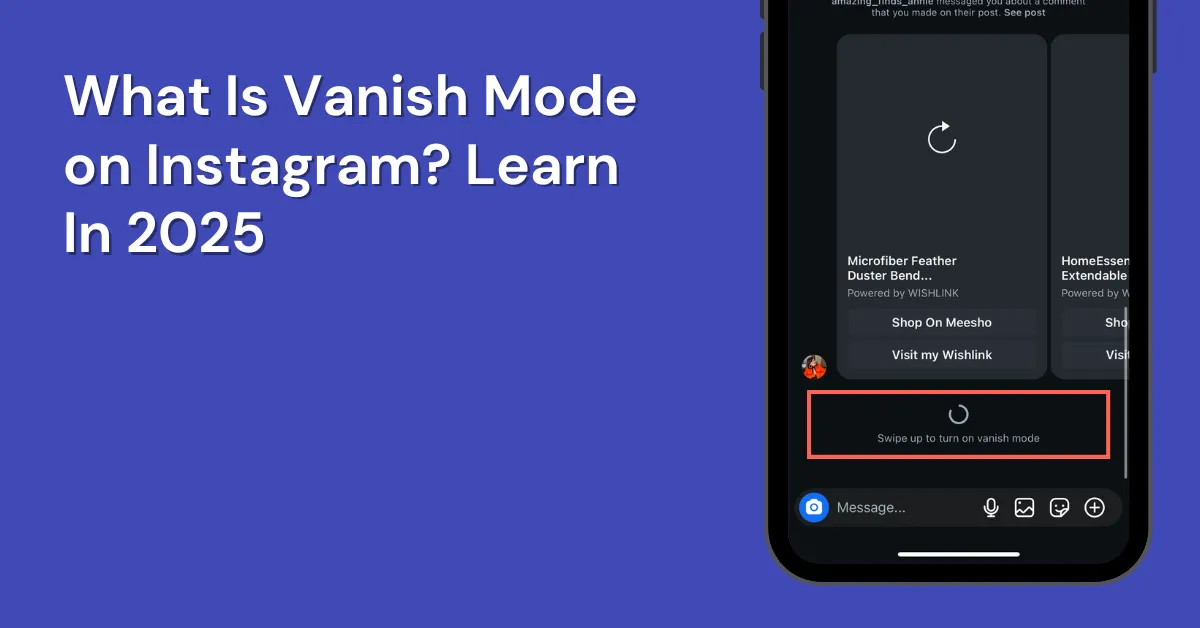What is vanish mode on Instagram? In 2020, Instagram added vanish mode, a chat feature that makes messages disappear after the other person reads them.
This update helps you stop others from taking screenshots of your chats without you knowing. Now, you can message online with more privacy and feel secure.
Keep reading to learn about what is vanishing mode on Instagram, why to use it, its benefits, limits, tips, and how to turn it on or off.
Table of Contents
What Is Vanish Mode on Instagram?
Vanish mode on Instagram lets you send messages that delete themselves after they’re read. It’s similar to Snapchat and works like your browser’s incognito mode—once the other person sees your message and leaves the chat, it disappears from both of your screens.
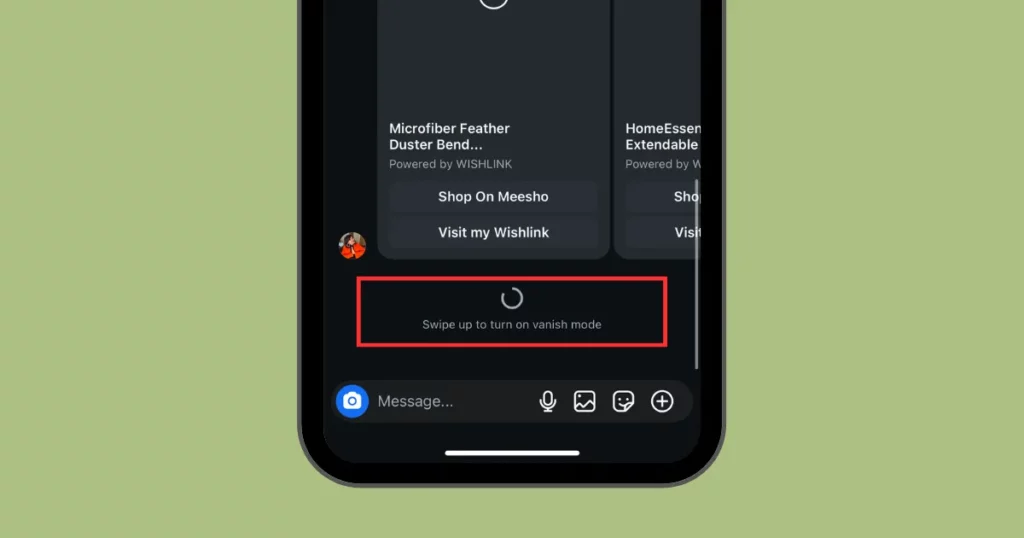
Vanish mode only works when you’re chatting with one person—it isn’t available in group conversations. One person can turn it on for both of you, but either person can decide to stop using it whenever they want.
Key Features of Vanish Mode
Vanish Mode has three main features:
• Any messages you send will disappear once the chat is closed.
• You can send texts, pictures, videos, and emojis.
• It only works in one-on-one chats where both people have turned it on.
Differences Between Regular Instagram DMs and Vanish Mode
Instagram’s Vanish Mode vs. Regular DMs:
Vanish Mode:
- Your messages disappear after you leave the chat.
- If someone takes a screenshot, you’ll be notified.
- You can’t copy, save, or forward the messages.
- Uses the same security as regular chats.
Regular DMs:
- Your messages stay saved until you delete them.
- There’s no alert if someone takes a screenshot.
- You can copy, save, or forward the messages.
- Uses the same security as Vanish Mode.
Why Would Someone Use Vanish Mode?
Every day, Almost everyone sends messages online. In 2022, about 3 billion individuals used apps like WhatsApp, Instagram, and Facebook to chat. While Facebook Messenger is very popular, many millennials prefer using Instagram about half of the time.
Many people worry about keeping their information private on social sites. For people using phones, a big concern is accidentally sharing personal details. If you’re scared someone might see your private Instagram messages, vanish mode helps keep them safe.
What Is the Benefit of Vanish Mode on Instagram?
Vanish mode benefits:
- Keeps your messages private: Your messages aren’t saved, so they’re less likely to be seen by hackers or other people.
- Extra security: It only works in one-on-one chats with people you both follow, stopping strangers from sending random disappearing messages.
- Better privacy: If you’re worried someone might share your messages without asking, vanish mode makes them disappear after you read them. (If someone takes a screenshot, Instagram will let you know.)
- Protects sensitive info: For example, if you’re planning a surprise party and don’t want someone with your phone to see your messages, using vanish mode is a good idea.
What Are the Disadvantages of Vanish Mode on Instagram?
Vanish mode is pretty cool, but it has some issues. It only works in one-on-one chats, not in group conversations. Even though it might make you feel safer, people can still take screenshots of your messages. Also, unlike some apps where messages disappear after a little while, on Instagram they only vanish when you close the chat. So, be careful!
- Locations: If you haven’t heard of vanish mode, it might be because it’s only available in the United States, Canada, Australia, and a few places in Europe.
- Privacy Concerns: Instagram says Vanish Mode is safe, but you should still be careful. Don’t share private stuff because nothing is 100% secure. It doesn’t stop hackers or abuse, but you can report bad messages for up to 14 days after they vanish.
Comparing Similar Features of Vanish Mode with Other Platforms
| Platform | How It Works | Key Difference |
| Snapchat | Disappearing messages with screenshot alerts and replay options for videos/photos. | More advanced alerts and the ability to replay disappearing content. |
| Facebook Messenger | Secret Conversations that use encryption. | Provides extra security through encryption. |
| Disappearing messages with a timer to set how long they show. | You choose the duration; Instagram deletes messages immediately. |
How to Turn On Vanish Mode on Instagram?
Would you like to know how to turn on Instagram’s Vanish Mode?
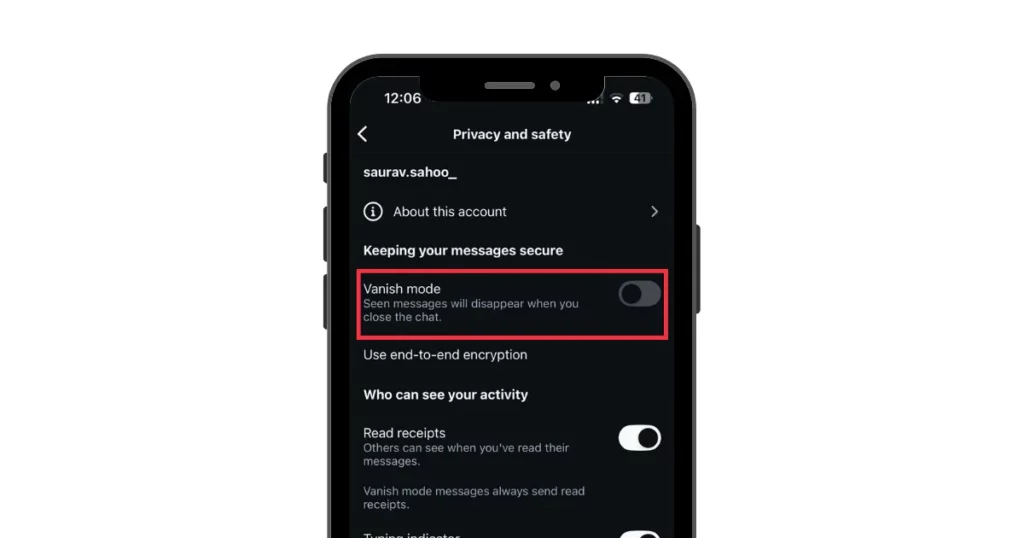
- Open Instagram.
- Hit the messages symbol.
- Open or start a chat.
- Click the user’s name at the top.
- Head to Privacy and Safety, then turn on Vanish Mode.
How to Turn Off Vanish Mode on Instagram?
What is the best way to turn off the vanish mode on Instagram?
- Open Instagram and tap the DM icon.
- Choose the chat you want, and tap the username at the top.
- Then go to Privacy & Safety.
- Turn off Vanish Mode or swipe up in the chat to toggle it off (or back on).
Advice for Safe and Efficient Use of Vanish Mode
Here are some tips to make sure that Vanish Mode is used in a safe and efficient manner.
- Know who you’re talking to: If you don’t really trust someone, vanish mode won’t keep your info safe.
- Think before you share: If it’s super important or private, don’t send it in vanish mode—talk in person instead.
- Make sure it’s on: Always double-check that vanish mode is turned on before you use it.
Conclusion
We have understood what is vanish mode on Instagram in detail.
While vanish mode enables conversations to disappear after they’ve been seen, your Instagram profile remains a lasting first impression.
If you’re looking to improve that impression, you might consider using an Instagram bio generator to prepare a creative and engaging bio that truly represents your style.
FAQs
Why would somebody turn on Instagram’s vanish mode?
Vanish mode on Instagram lets you send messages that disappear after they’re seen. This helps keep your chats private, whether you’re sharing something sensitive, just chatting casually, or worried about someone snooping on your messages.
Is it possible to detect whether someone uses Instagram’s vanish mode?
You can’t tell if someone else is using Vanish Mode. However, when you turn it on in a chat, the other person gets a notification. They’ll see a change in the chat (like a different background or a note at the top) that shows it’s active.
Do both sides of a message get erased in vanish mode?
Vanish mode makes messages disappear from both your chat and the other person’s chat. They automatically vanish either after a certain time or once the other person reads them.
What is the duration of the disappear mode?
In vanish mode on Instagram, your messages stay in the chat only until the other person sees them and leaves. They disappear right away after being read, without any extra waiting time.
Related Reading: