Instagram is a very popular app where millions of people post pictures, videos, and stories to share with their followers.
A typical question is “Does Instagram notify when you screenshot?“
As privacy becomes a bigger concern online, it’s no surprise that people often ask about it. This article will break down this question and explain exactly what Instagram’s rules are about screenshots, so you can understand what happens when you capture something on Instagram.
Table of Contents
What Is the Screenshot Policy of Instagram?
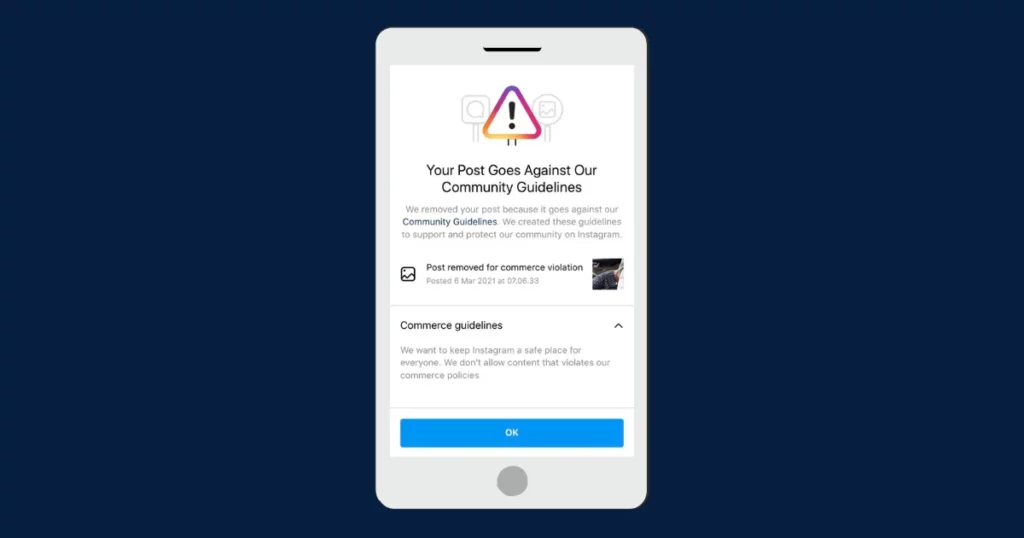
Instagram does not tell people when you take a screenshot of their Story, Post, or dm. This means you can screenshot anything you want for free without the other person being notified. But, it wasn’t always like this.
Instagram tried out a new feature in 2018 where it would alert users if someone took screenshots of their Stories. This was like what Snapchat had been doing for a while. The idea was to let people know if someone was saving or sharing their content without asking.
Instagram once had a feature that would alert users when someone took a screenshot of their story, post, or video. However because people had mixed opinions about it, Instagram decided to remove this feature. Now, if you take a screenshot of someone’s story, post, video, or even their profile or private messages, Instagram won’t notify them. So, no one will know if you capture a screenshot of their content.
Does Instagram Notify When You Screenshot a Story?
Does Instagram notify users when you screenshot a story? The answer is No. If you snap a screenshot of someone’s story on Instagram, no one is notified.
Instagram used to tell people if someone took screenshots of their stories. This meant that if you took a screenshot of someone’s story, they would get a notification about it. But that’s no longer the case. Instagram decided to remove this feature, so now, you can take a screenshot of any story without the person who posted it being notified.
If you want to stop a certain person from seeing (or possibly saving) your Instagram stories, here’s a simple way to hide them:
- Go to “Setting and Activity“.
- Tap the “Hide story and live“.
- You’ll see a list of accounts—pick the ones you don’t want to see your stories.
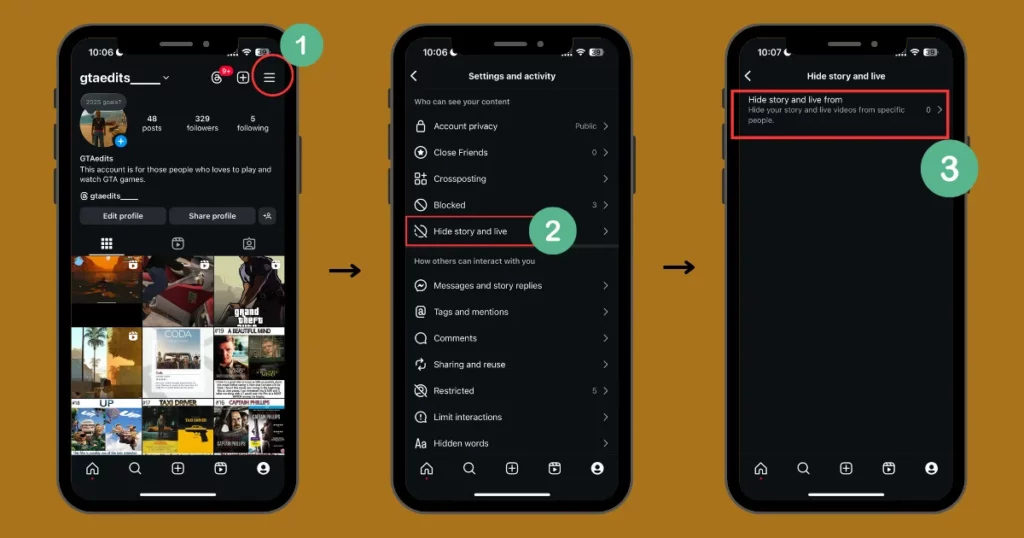
Why Instagram Doesn’t Show Story Screenshots?
You might be curious why Instagram doesn’t let people know when someone takes a screenshot of their story, unlike some various social media apps that do. Here’s why:
1. Better User Experience
Instagram cares about making the app fun and easy to use. They don’t want to add features that might make people feel uncomfortable or worried while using it.
If Instagram sent notifications every time someone took a screenshot, users might feel like they’re being watched too closely. This could make them uneasy.
The point of Instagram Stories is to share moments freely and have fun. If users know others will be notified about screenshots, they might not feel as relaxed or spontaneous when posting or interacting.
2. Easier Sharing of Content
When people post stories, they often know others might share, save, or reuse them. By not notifying when someone takes a screenshot, Instagram makes it simple for stories to be shared without hesitation.
When your story is shared or reused, more people get to see it.
3. Privacy Protection
Instagram stories disappear after 24 hours. Instagram lets you choose who can view your stories. You can:
- Share with close friends only using the “Close Friends” feature.
- Hide stories from specific people if you don’t want them to see.
By letting you decide who can view your stories, Instagram helps you feel safer about sharing.
Does Instagram Notify When You Screenshot a Post?
Just like Instagram Stories, Instagram doesn’t send a notification if someone takes a screenshot of a post. However, thanks to a feature called “Save and Collections,” you may save posts on Instagram without taking a screenshot.
If a post catches your eye and you would like to save it for later:
- In the post’s lower right corner, look for the bookmark symbol.
- Tap the icon and the post will be saved.

Instagram’s Collections feature is like having a digital organizer for your favorite posts. Instead of taking screenshots and cluttering your phone, you can use this feature to keep everything tidy and easy to find.
Does Instagram Notify When You Screenshot a DM?
If you take a screenshot of regular direct messages (DMs) on Instagram, the person who sent the message won’t get a notification. Instagram has “Disappear Mode.”
- Messages sent in this mode vanish after they’ve been seen or after a set time.
- If you screenshot a message in Disappear Mode, Instagram will notify the other person.
So, unless you’re in Disappear Mode, Instagram doesn’t let people know you took a screenshot of their message.
Vanishing Mode is great for keeping your private chats safe. If someone takes a screenshot of a message, image, or video you sent, Instagram will let you know right away by sending you a notification.
How to Use It:
- Open the Instagram chat (DM) with the person you like to message.
- On the chat screen, swipe up to activate Vanishing Mode.
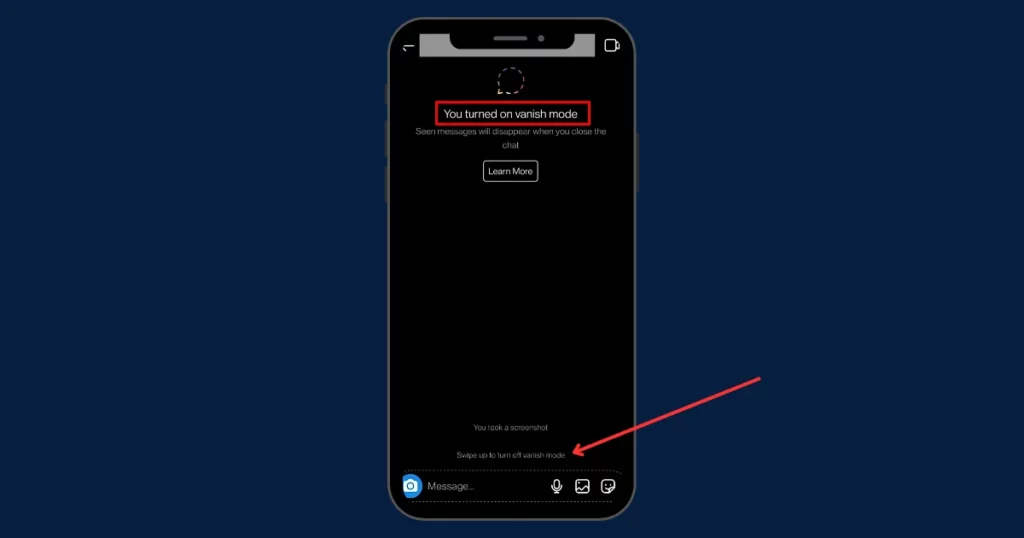
Important: Turning on “Disappear Mode” won’t delete any messages that were sent before you activated it. Only texts sent after turning it on will be deleted.
How Do I Protect My Privacy on Instagram?
Instagram doesn’t tell you when someone takes a screenshot of your posts or stories, but there are methods to keep your privacy safe who can notice your content. Some easy tips:
1. Use “Close Friends” for Private Posts
Sharing the stories with a select group of people you trust is made easier with the help of the Close Friends list. This way, only they can see and respond to your posts.
2. Make Your Account Private
Switching to a private account might be the best choice. Only the people you approve as followers can view your posts and stories. This way, you’re in charge of who gets to see what you share.
3. Block or Restrict Users You Don’t Trust
If someone on Instagram is bothering you or making you feel uncomfortable, you have two options: blocking or banning them. Here’s what they mean:
- Banning a user: When you ban someone, they can’t see if you’re online or if you’ve read their messages. It’s like hiding your activity from them, but they can still follow you or see your posts if they’re not private.
- Blocking someone: Blocking is more extreme. It completely removes that person from your Instagram. They won’t even be able to locate your account, let alone access your postings or stories. It’s like making them disappear from your Instagram experience.
4. Report Bad Content or Behavior
Instagram gives you helpful tools to report bad behavior or content you don’t like. You have the ability to report someone who is being disrespectful, harassing, abusing your posts, or violating Instagram’s guidelines.
Once you report something, Instagram will check it out.
5. Turn Off Story Replies
If you don’t want anyone to reply to your story, you can turn off replies. If you still want some people to reply, you can choose who can send replies.
How to Take a Screenshot on Instagram Without Being Notified?
You can’t screenshot disappearing photos or videos on Instagram without the other person being notified, but there are ways around it:
- Screenshot on a computer: Log in to Instagram on a computer. You won’t get a notification if you screenshot from there, but this might change later.
- Screenshot offline: Turn on airplane mode before taking a screenshot. Instagram won’t know because you’re not connected to the internet.
- Use another device: Take a photo of the disappearing content with another phone or camera. The quality will be lower, but no one will know unless they’re right next to you.
Conclusion
We have examined the query “Does Instagram notify when you screenshot“. Instagram does not notify you when you take a screenshot of a post, story, dm, highlights, profile, reel, or video call. This policy has been around since 2018, when Instagram tried a feature that notified users when someone took a screenshot, but removed it after people didn’t like it.
However, if you take a screenshot of disappearing photos or videos sent in Vanish Mode, the sender will be notified. So, you can usually screenshot without anyone knowing, except in certain cases in DMs.
While Instagram has privacy features like private accounts and close friends, it lets people save Stories without notifying the creator.
For instance, many people wonder, Can you see who views your Instagram profile? While Instagram doesn’t provide an option to directly see who is viewing your profile, there are some ways to get insights into your viewers. Do check it.
FAQs
Does Instagram notify when you screenshot a highlight?
Instagram doesn’t let you know if someone takes a screenshot of your highlights. This is true for all stories, whether they are regular stories or shared with close friends. The app respects privacy and doesn’t send alerts when anyone screenshots your stories, including highlights.
Does Instagram notify when you screenshot a chat?
When you capture a screenshot of a direct message conversation on Instagram, it doesn’t notify you. You only get a notification if you screenshot a disappearing photo or video in vanish mode, or if the other person screenshots a photo sent through the camera in the chat.
Does Instagram notify when you screenshot a profile?
Instagram doesn’t let you know if someone takes a screenshot of your profile. This happens with both public and private profiles, so people can save your profile info without you getting a notification.
Does Instagram notify when you screenshot a video call?
Instagram doesn’t let you know when someone takes a screenshot during a video call. Notifications only show up when someone screenshots of disappearing photos or videos sent in direct messages. Regular stuff, like video calls, won’t alert you if someone takes a screenshot.
Related Reading:

