Are you curious how to recover deleted Instagram messages? No worries! Here are 6 simple ways to recover them and get your chats back easily.
Instagram’s Direct Messages (DMs) is used by 375 million people every month. You can send, modify, and remove messages using direct messages.
It’s effortless to delete anything on Instagram without thinking much. But later, you might regret it, whether it was a quick choice or a planned one.
Getting back deleted Instagram posts is simple with the archive, but recovering old chats is trickier. Here’s how to recover deleted direct messages on Instagram.
Table of Contents
Is There a Way to Retrieve Deleted Instagram Messages?
Even if you use Instagram a lot, you might not know about its “Recently Deleted” feature.
The recovery of deleted Instagram stories takes 24 hours, and videos, posts, and reels take 30 days. But deleted messages can’t be restored directly. To get them back, you must use a recovery tool or other trick.
What are the Best Tricks to Recover Deleted Messages on Instagram?
These are the best 6 methods for recovering Instagram direct messages that have been deleted.
- Use the Instagram message recovery tool.
- Recover messages through iTunes backup.
- Use a tool for data recovery without backup
- Download Instagram information
- Recover through Android Notification History
- Request the receiver to forward the deleted messages
How to Recover Deleted Instagram Messages Using 6 Methods
It is possible to recover Deleted Instagram Messages in 6 different ways using the following methods.
1. Use the Instagram Message Recovery Tool
Instagram Direct is super popular for chatting with people worldwide. But it’s easy to delete important messages by mistake. Be careful with your inbox to avoid losing important chats!
This section shows how to recover deleted Instagram messages using the Instagram message recovery tool to get them back easily.
Dr. Fone
Do you need to get your Android device’s Instagram direct messages back? Try Dr. Fone App-Data Recovery! It helps you recover lost images, videos, and files directly on your phone—no computer needed. It’s quick and easy!
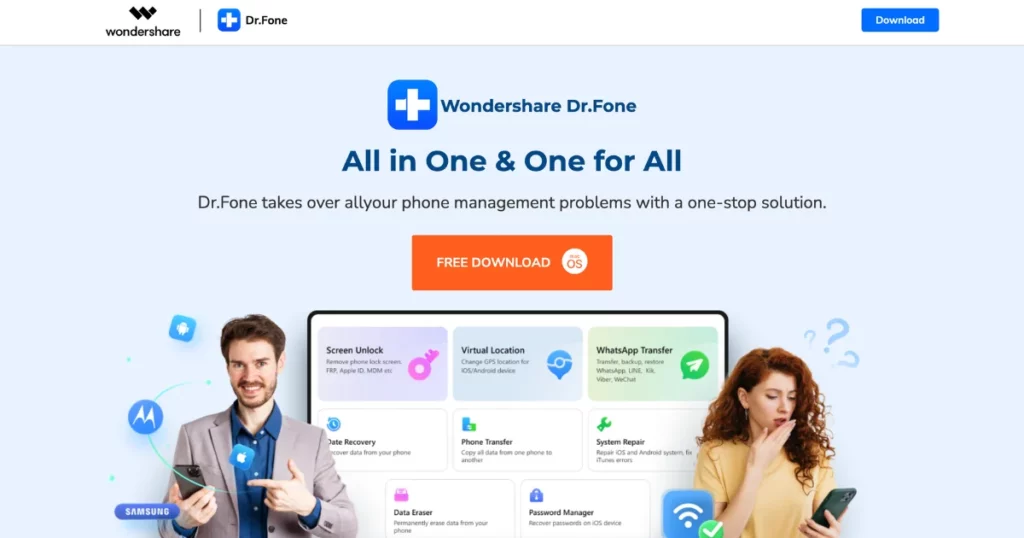
Recover lost data like audio, contacts, messages, call logs, WhatsApp, and Google Drive files with just a few taps.
iStaunch
Try iStaunch Instagram Message Recovery to get back deleted Instagram messages. Just go to their website, find the Instagram tool, enter your username, and wait. It’s quick and easy!
iBeesoft
iBeesoft is an app that helps you recover recently deleted Instagram messages quickly.

It scans your phone to find and restore lost files. Here’s how to use it:
- Install iBeesoft after downloading it from the official website.
- To link your phone and PC, use a data cable. Open the app.
- Choose “Recover from iOS Device” (for iPhone) and click Scan to find your deleted messages.
- Go to Messages on the left side, find your deleted Instagram messages, and click Restore.
2. Recover Messages Through iTunes Backup
You can use iTunes to recover deleted Instagram messages if it’s your iPhone backup. Here’s how to recover deleted messages on Instagram through iTunes backup:
1. Open iTunes on the PC and connect your iPhone device with a USB cable.

2. Click the Device option that shows up in iTunes when your phone connects.
3. Go to Summary under Settings and hit Restore Backup.
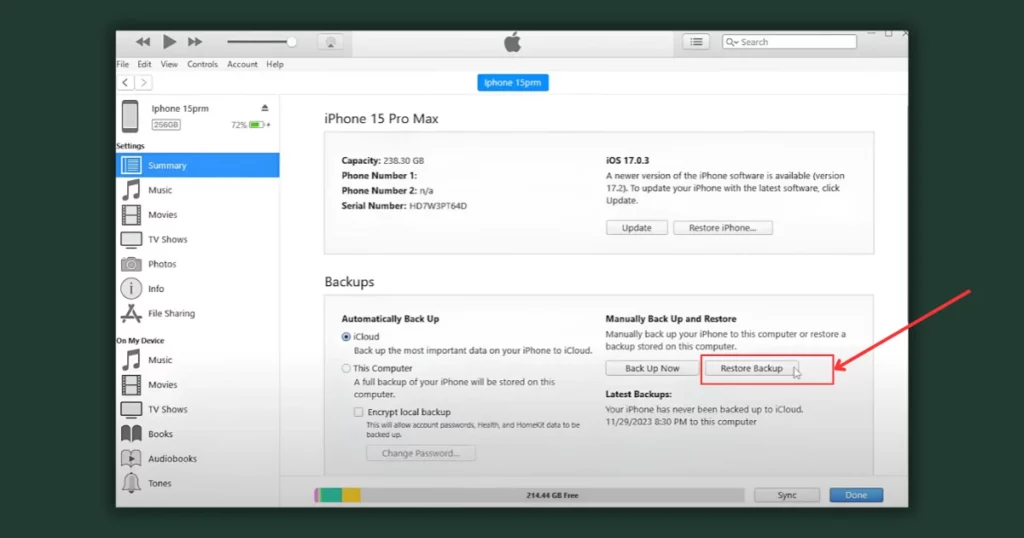
4. Pick a backup by name or date and wait for the messages to come back.
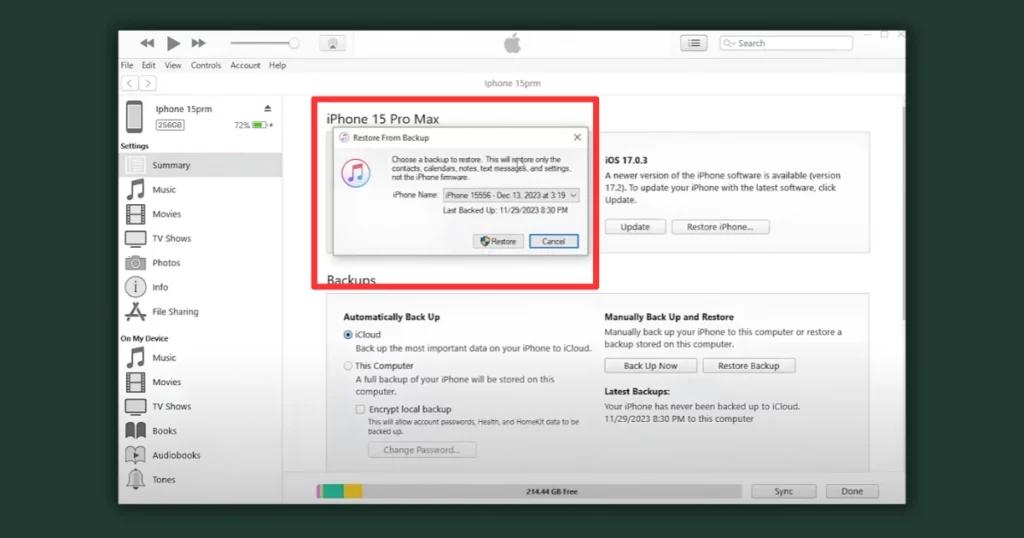
3. Use a Tool for Data Recovery Without Backup
Here’s how to recover deleted Instagram messages on iPhone using UltData:
- Download and install UltData for iOS.
- After connecting your phone to your Mac or PC, launch the app.
- Click “Recover Data from Backup,” pick the right backup, and hit “Next.”
- Deselect everything, then select “Instagram” only, and click “Next.”
- UltData will extract your Instagram chats from the backup. It might take a while for your messages to load.
- Once done, you’ll see your chats. Export those you want.
4. Download Instagram Information
Here’s how to recover deleted Instagram chats by downloading Instagram information:
1. Open the Instagram app.

2. Click your profile picture.
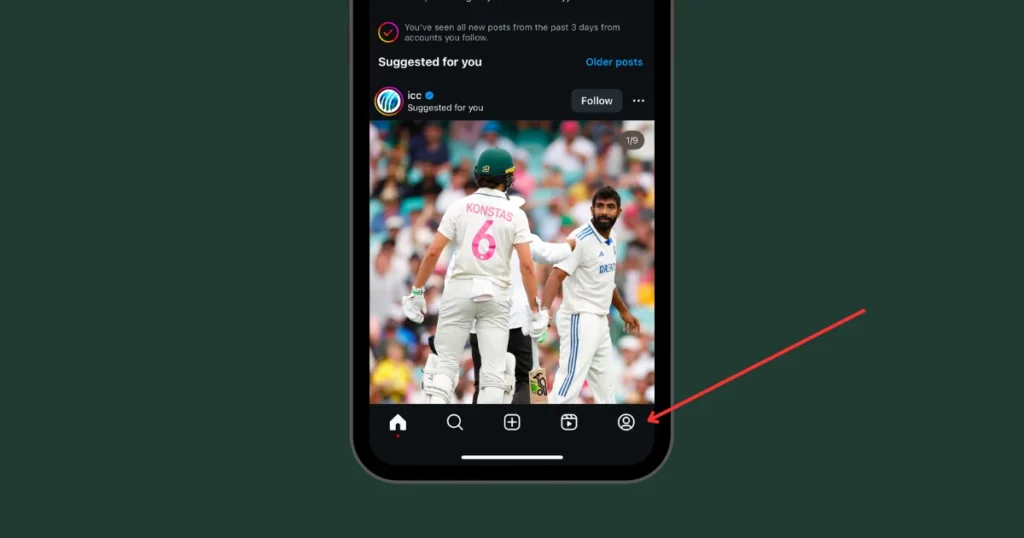
3. Hit the three horizontal lines.
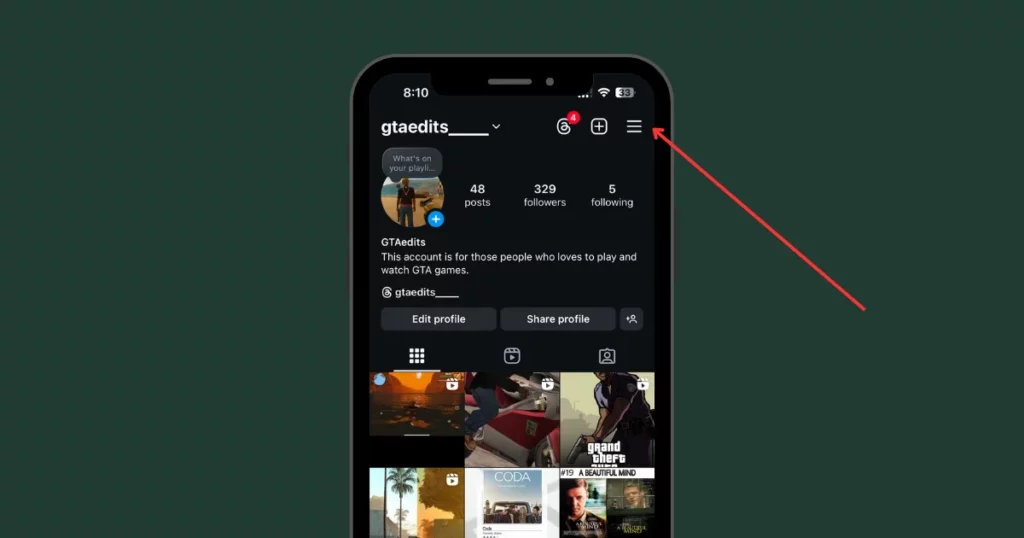
4. Choose “Your Activity,” then “Download Your Information” by scrolling down.
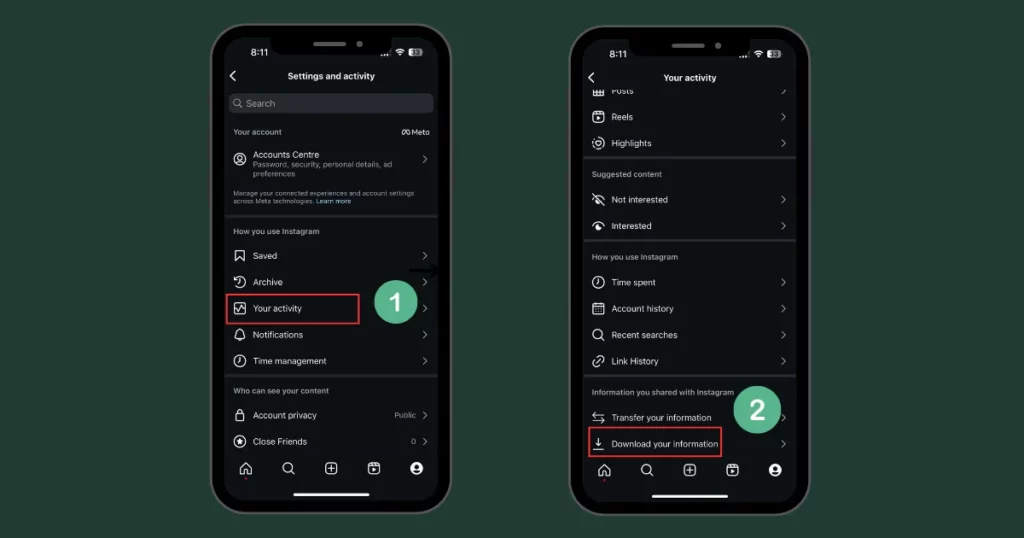
5. Select the account by hitting “Download or Transfer Information.”

6. Tap “Some of your information“.
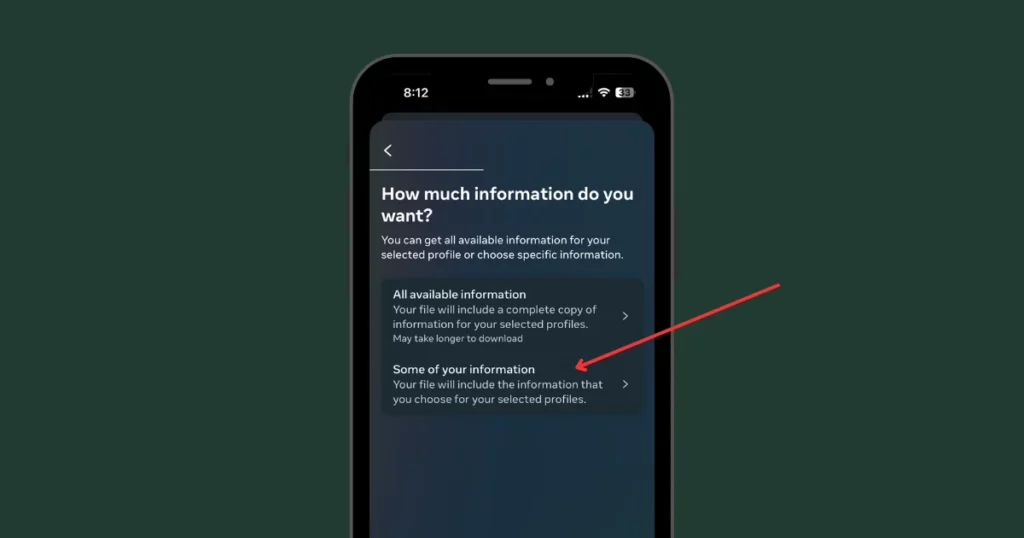
7. Click “Messages” and “Next“.
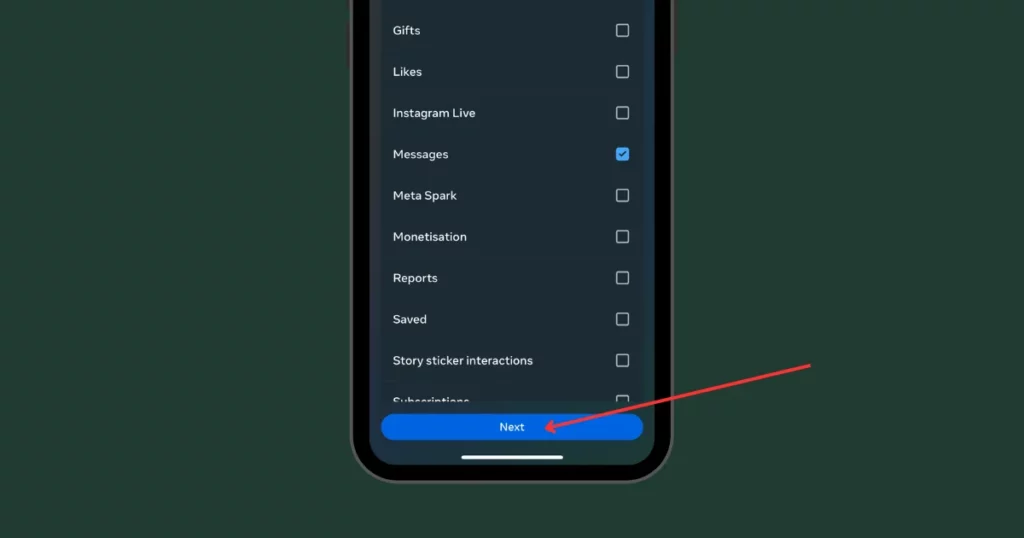
8. “Download to device“.
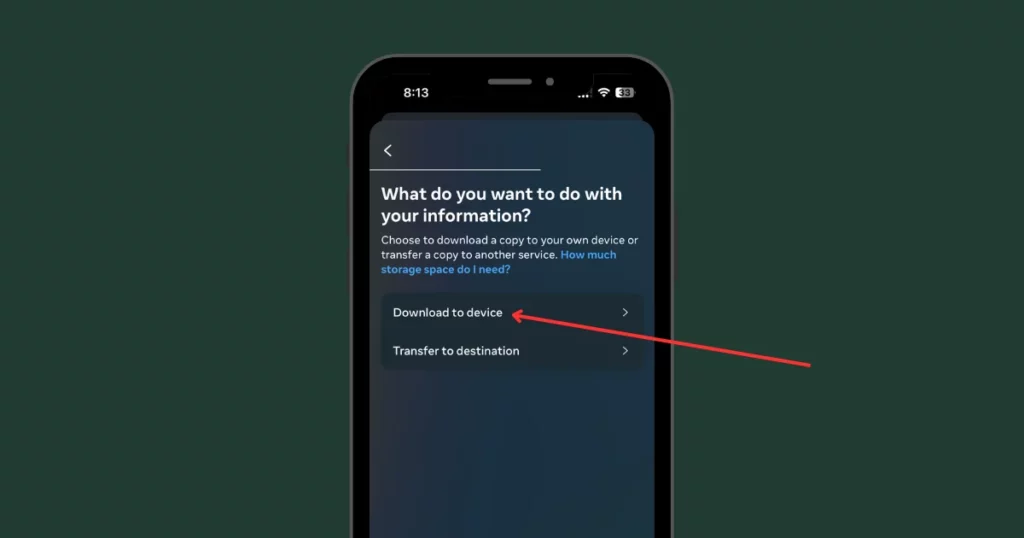
9. Follow the on-screen steps to select the date, format, and quality of the download.
10. Tap “Create Files” to submit your request.
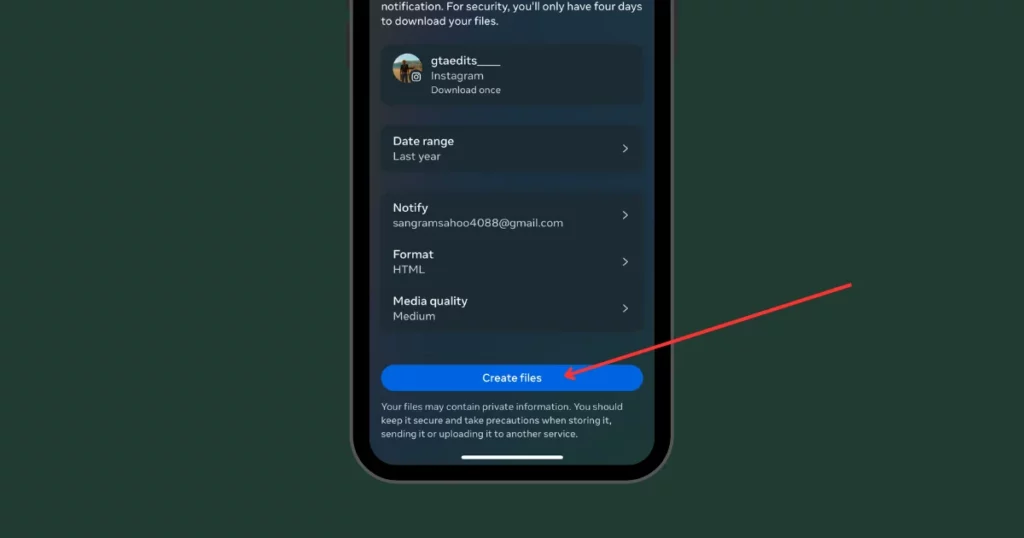
11. Instagram will send you a link via email when your file is ready.
12. Once you get the email, go back to “Your Activity” and tap “Download Your Information.”
13. Download the file, which will be in a ZIP format. Extract it.
14. Open the file and go to “Your Activity,” then tap “Messages.”
15. You’ll see all your deleted chats. Tap on any chat to view it.
5. Recover Through Android Notification History
This works for Android 11 and newer. If you turned on Instagram Notifications and Notification History before the messages went missing, you can recover them easily.
Note: Only messages you received show in the notifications, not the ones you sent.
Follow these steps how to recover deleted Instagram messages on Android:
- Head to Settings and hit Notifications.
- Scroll down and pick Advanced Settings.
- Turn on Notification History.
- Open the Instagram tab to see every message, even the deleted ones.
6. Request the Receiver to Forward the Deleted Messages
You can ask the person who sent the messages to resend them if they’re not in the Recently Deleted folder. Just explain you deleted them by mistake and can’t get them back. This works for both Android and iPhone.
This method saves time and avoids complicated solutions, but it might not work for all situations. For example, you wouldn’t want a potential client to think you’re careless or unreliable.
That’s it. we have discussed how to recover deleted Instagram messages thoroughly.
What Does the Instagram Data Download Include?
When you download your Instagram data, you get a file with all kinds of information about what you’ve done on the app. Here’s what’s included:
- Videos and Photos: All the pictures and videos you’ve posted, including stories and highlights.
- Likes and Comments: Everything you’ve liked and all the comments you’ve left on posts.
- Chats and Direct Messages: Your private messages, group chats, and media are shared in them.
- Search and Browsing History: Your search history and the posts you’ve viewed.
- Settings and Personal Info: Your profile info, like username, bio, and account settings.
Analyzing Data Download Contents on Instagram
After downloading your data, follow these steps to understand it:
1. Know the File Types
Instagram gives you data in different formats: JSON and HTML. JSON is for advanced users who want to use tools to look at the data, while HTML is easier to read.
2. Tips for Analyzing Your Data
- Organize Files: Create folders for photos, messages, and interactions.
- Use Tools: Use software to help read and analyze JSON files.
- Review Interactions: Look at your comments, likes, and messages to see your engagement.
- Check Info: Make sure your details are correct and update them if needed.
Typical Situations That Result in Instagram Messages Being Deleted
Instagram messages might be deleted for these reasons:
1. Oops! Deleted by Mistake
Accidents could happen when your clients or you accidentally delete important Instagram messages. Also, it can be hard to use Instagram Messages on small screens, making it easy to slip and delete messages by mistake.
2. Clearing Out Old Chats
Be careful when cleaning up your clients’ inboxes. Double-check before deleting old messages to avoid losing important conversations you might need later.
3. Deleted, Then Regretted
Frustration or anger can make you delete Instagram messages, but don’t worry—there are ways to get them back.
4. Violated Rules
Messages that break Instagram’s rules can be flagged and removed. DMs that contain bullying or hate speech may be removed.
5. Spam Problems
Nobody likes spam in their inbox on Instagram. If someone sends your clients unwanted messages, Instagram may delete them. If not, it’s best to delete them yourself.
6. Account Got Deleted
You won’t likely be able to recover your clients’ Instagram conversations and data if you don’t backup them and their accounts are removed.
7. Tech Glitches
Instagram, like other social media, isn’t perfect. Sometimes, technical problems can make DMs disappear. Don’t worry, they usually come back once the issue is fixed.
The Best Methods for Instagram Message Recovery After Delete
Here are some simple tips to help recover deleted Instagram messages:
- Be Quick: If you notice messages are gone, try to recover them right away.
- Inspect the Archive option: Instagram has an archive where deleted messages might be stored. Go to profile, then discover Archive to check.
- Set Expectations: Sometimes, messages can’t be recovered. Let your clients know it might not work, but you’ll try your best.
- Backup Regularly: Keep regular backups of important messages so you don’t lose anything if messages disappear.
- Contact Support: If nothing works, ask Instagram’s Support for help.
- Educate Clients: Teach clients about Instagram features like the Unsend option and Archive to avoid losing messages in the future.
Conclusion
If you mainly use DMs on Instagram, you’ve likely sent messages you wish you could delete. If you’re here, you might want to take one back.
Everyone has wondered how to recover deleted Instagram messages. We wish our tips help you find that DM you skip.
FAQs
How to recover deleted Instagram messages through Facebook?
You can’t recover deleted Instagram messages through Facebook. You can only send Instagram messages to Facebook friends, not Facebook messages to Instagram friends. If you delete a message on Instagram, it won’t appear in your Facebook account.
Are Instagram messages deleted forever?
Instagram will usually permanently delete deleted messages after 90 days.
Are Instagram DMs permanently deleted?
Deleted Instagram DMs are gone for good unless you use a recovery tool.
Does Instagram data show deleted messages?
Instagram doesn’t show deleted messages in the app, but you can request your data, and it might include messages that were saved before being deleted.
How to recover deleted Instagram messages after blocking someone?
Once you delete a message on Instagram, you can’t get it back, even if you blocked the sender. Instagram doesn’t save deleted messages.
Related Reading:
