This article will talk about 10 ways to unlock the Butterflies Lens on Snapchat.
The Butterflies Lens is a fun AR filter on the platform. It adds colorful Butterflies to your selfies, creating a vibrant effect to share with friends and family or add to the story.
Table of Contents
What are Snapchat Lenses?
Snapchat Lenses change your appearance and surroundings with AR effects. Use them while making Snaps to add 3D effects, characters, and objects. (Lenses are different from Filters.)
What is Butterfly Lens on Snapchat?
The Butterfly lens on Snapchat is a well-liked filter that adds animated butterflies to photos and videos. The “Paper Butterfly” filter, made by JP Pirie, features butterflies that flutter around Snapchat users’ faces, giving a whimsical feel to the visuals.
Snapchat Butterfly Filter Name
The Snapchat butterfly filter is called Paper Butterfly. You get colorful butterflies on your face. User JP Pirie created the filter. On Snapchat, search for “Paper Butterfly” or scan the Snapcode to unlock your filter.
Unlock the Butterflies Lens on Snapchat Meaning

The Snapchat Butterfly Lens is a unique filter you can use to improve your images and videos. If you use the Butterflies Lens to take a picture or record a video, your face will turn into a Butterfly’s face. Butterfly Lenses only last a short time, so hurry up if you wish one!
Note: The Butterfly Lens may not always be available and might not be accessible in the region you live, making it challenging to unlock.
How Do You Get Butterflies on Snapchat?
There are 10 best methods to unlock the Butterflies Lens on Snapchat.
- QR code
- Lens Explorer
- Referred by a friend
- Snapcode
- Voice commands
- Use the Discover section
- Deep link
- Visual search
- By clicking on other’s Snap
- Using Snapchat Lens Studio
There are 10 Best Methods to Unlock the Butterflies Lens on Snapchat
Here is a brief guide to using the 10 tricks to unlock the Butterflies Lens on Snapchat.
1. QR Code
The first method is to scan the QR Code to unlock the Butterflies Lens on Snapchat. The QR code is on Snapchat.
To unlock the Butterfly Lens through the QR Code:
- Open Snapchat and point the camera at it.
- Make sure your finger stays on the screen.
- A message pops up saying, “New Lens Found!”
- Press the “Unlock” button to include it in your carousel.
2. Lens Explorer
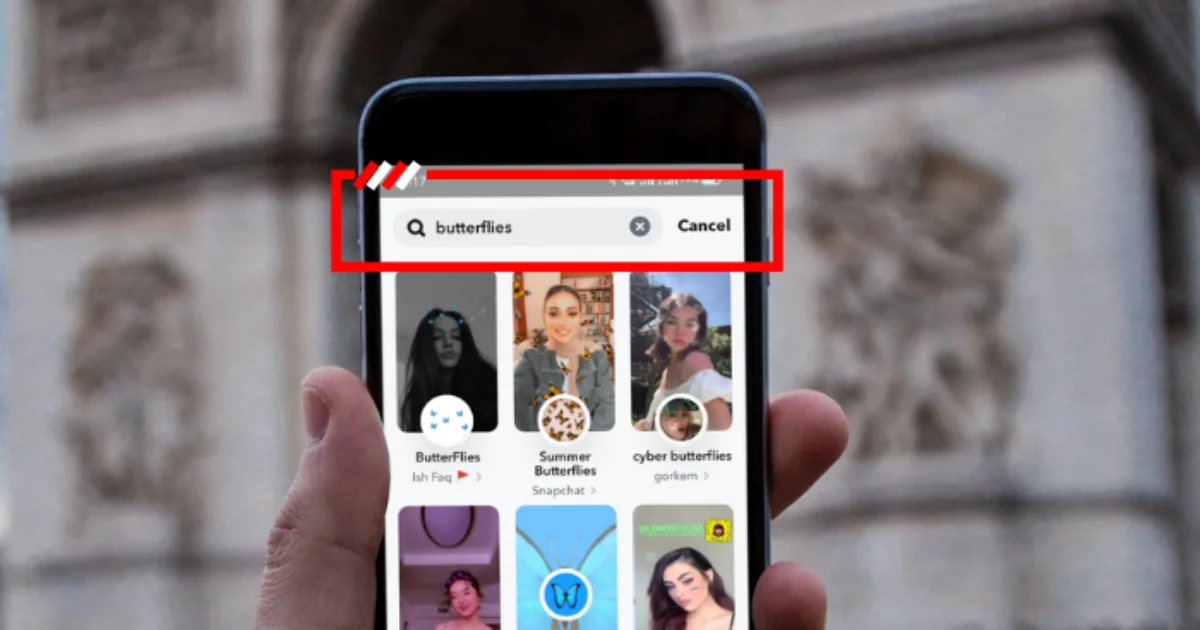
To unlock the Butterfly Lens using Lens Explorer:
- Snapchat’s Lens Carousel is accessible by tapping the camera option.
- Slide all the way to the right on the carousel
- Click the magnifying glass option to launch the Lens Explorer.
- Type “Butterfly Lens” in the search box.
3. Asking a Friend
Asking a friend with a Butterflies Lens already on Snapchat is the easiest method to unlock it.
To unlock the Butterfly Lens with a link:
- Find a friend on your Snapchat list who is already using the Butterflies Lens.
- They can give you a unique link to share the Lens, allowing you to unlock and use it.
4. Snapcode
The next method to unlock the Butterflies Lens on Snapchat is to use the Snapcode image.
To unlock the Butterfly Lens with the Snapcode:
- Just open the Snapchat application on your phone; that’s all!
- Next, aim the camera at the Snapcode and snap a picture of it.
- The Butterfly Lens will open automatically when Snapchat scans the image.
5. Voice Commands
You can unlock Snapchat Lenses, like the Butterflies Lens, by using voice commands, too.
To unlock the Butterfly Lens with voice commands:
- You’ll see a microphone symbol when you open Snapchat.
- Snapchat will unlock the Butterfly Lens or Filter if you say “Unlock Butterfly Filter” or “Unlock Butterfly Lens”.
6. Use the Discover Section

You can locate and open it by searching for unlock the Butterflies Lens in the Discover section.
To unlock the Butterfly Lens with the Discover section:
- Open the Snapchat and click the search option on the top left.
- Enter “Butterflies Lens” into the search box.
- Check for results in the “Lenses” section.
- Click it to activate.
7. Deep Link
It can also be unlocked by clicking the Deep link.
Steps to unlock the Butterfly Lens with the Deep link:
- A software program or particular content of an app can be opened via a Deep link.
- If you get the Deep link for the Snapchat Butterflies Lens, just click it.
- This will launch Snapchat and automatically activate the Lens for you.
8. Visual Search
The final method to unlock the Butterfly Lens on Snapchat is a Visual search.
To unlock the Butterfly Lens with the visual search:
- Start Snapchat.
- Then, touch and keep your finger on the screen.
- The camera symbol shows up.
- Hold up your camera to a picture of a Butterfly or anything connected to Butterflies, like gardens or flowers.
- Then, give Snapchat a moment to handle your request.
9. By Clicking on Other’s Snap
You can also use the Butterfly lens from other users’ snaps. Here’s how:
- Find a snap with the Butterfly lens.
- Tap the “Try Lens” button on the snap.
- Tap on the Lens to add it to your “Lens Section.”
- Now, you can use the Butterfly lens.
10. Using Snapchat Lens Studio
Snapchat Lens Studio is a great way to get the Butterflies lens on Snapchat.
- Open Snapchat and head to the Lens Studio section.
- Browse through the lenses made by other users.
- Look for the Butterfly lens, or use the search feature to find it.
- Tap on the lens to use it, and you can also save it for later.
Unlock the Butterflies Lens on Snapchat iOS
To unlock the Butterflies Lens on Snapchat iOS:
- Launch the Snapchat app on your iPhone.
- Click the Lens icon.
- Swipe up for Lens Explorer.
- Type “Butterflies” in the search box.
- Click the first result.
- Lastly, hit the “Try Lens” option to unlock the Butterfly Lens on Snapchat.
How Do I Unlock More Lenses on Snapchat?

To get Snapchat extra Lenses, you can buy them in the application or finish specific challenges. Here’s how you can get more Lenses:
- To get Lenses, just launch the app and click your profile symbol in the left corner.
- Next, click on “Lenses Store” and look through the choices that are available.
- You can get new Lenses on Snapchat by finishing challenges. These challenges are usually shared on Snapchat’s social site pages and official blogs.
- To see the challenges you can do, just launch Snapchat and swipe to the right to find the “Discover” section.
- Next, move your screen downwards until you find “Challenges,” and click any that catches your eye.
Why Can’t I Search Filters on Snapchat?

There are a couple of reasons why you’re unable to use Snapchat search filters. To fix this:
- Be sure to get the new version of the Snapchat app.
- Consider using Wi-Fi instead of mobile data or changing to another network.
- Turn on the filter in the settings. Visit your profile and click the gear symbol. Then Additional Services < Manage. Next, ensure that the Filters toggle is switched on.
- Enter the correct name for the filter. Experiment with using various phrases or words to locate the filter you’re looking for.
Summing Up
In summary, you can unlock the Butterflies Lens on Snapchat in different ways. You can find it by scanning a QR code or the Snapcode, Lens Explorer, asking a friend for a link, with a voice command, checking in the Discover section, or doing a visual search. After you open the filter, you can make your videos and photos look more vibrant with it.
FAQs
How do Snapchat filters unlock for 48 hours?
Snapchat filters stay available for 48 hours after you use links or Snapcodes to open them. Snapcodes are unique yellow squares with black dots. Tap on a link to launch Snapchat.
How do you find a specific Lens on Snapchat?
On Snapchat’s camera page, touch the search option at the top left. Search for your filter once you see the search page.
How do you unlock old Snapchat filters?
Best options to unlock old Snapchat filters.
1. Buy popular old lenses for $0.99 each using the Lens Store.
2. Use links or Snapcodes to unlock particular lenses for a limited time.
Related Reading:
